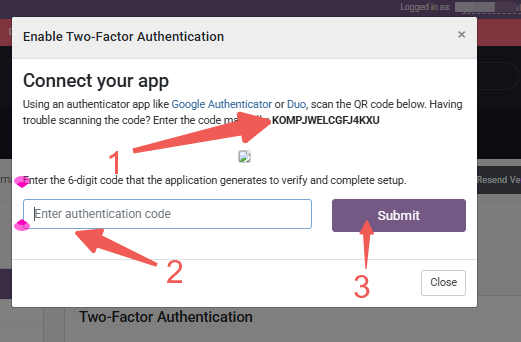Two-factor authentication (2FA) provides an added layer of security to your account by requiring a second verification step in addition to your username and password. This could be a unique code sent to your phone, a fingerprint, or a security token. With 2FA, even if someone gains access to your login credentials, they won’t be able to log in without completing the second step.
In contrast, traditional password authentication relies solely on your username and password, making it more vulnerable to theft or guessing.
Steps to Enable Two-Factor Authentication
To enable 2FA for your LyteHosting account, follow these steps:
STEP 1: Log in to your Customer Portal.
STEP 2: Click on your Profile. From the dropdown menu, click on Security Settings.
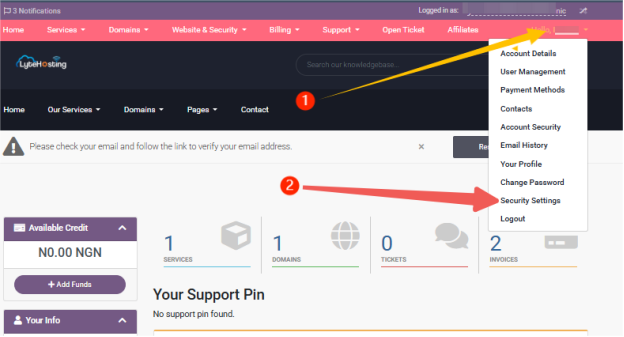
STEP 3: On the Two-Factor Authentication page, click on ‘Click here to Enable’.
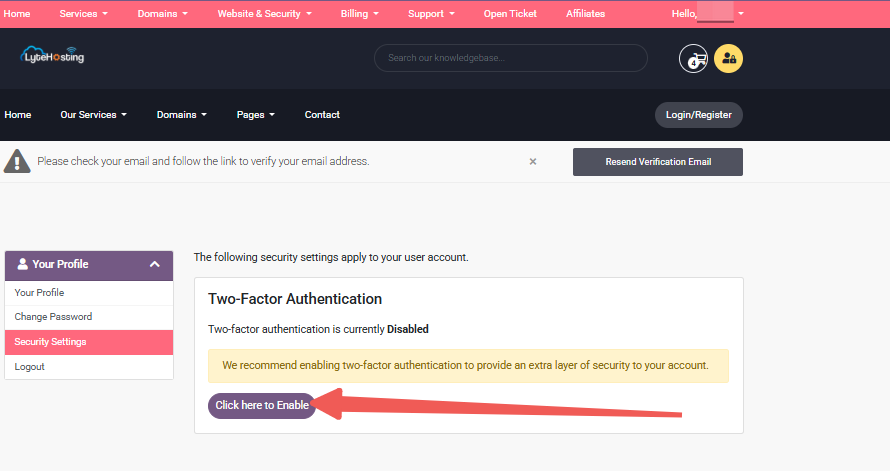
STEP 4: To choose your desired Two-Factor Authentication method, click on Get Started.
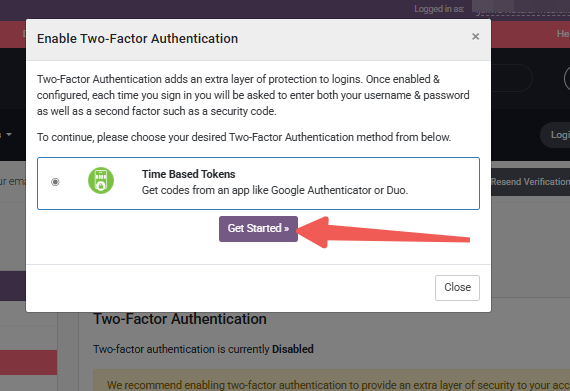
STEP 5: You can use an authentication app such as Google Authenticator or Duo to scan the QR code. Alternatively, you can enter the authentication code manually, and click Submit.