Installing your SSL certificate requires the following steps;
STEP 1: Log in to cPanel.
There are three methods to log into your cPanel.
- Method 1: Log in to your cPanel directly.
- Method 2: Log in to your cPanel through your Customer Portal.
Through your Customer Portal;
- Log in to your Customer Portal.
- Click on "Log in to cPanel".
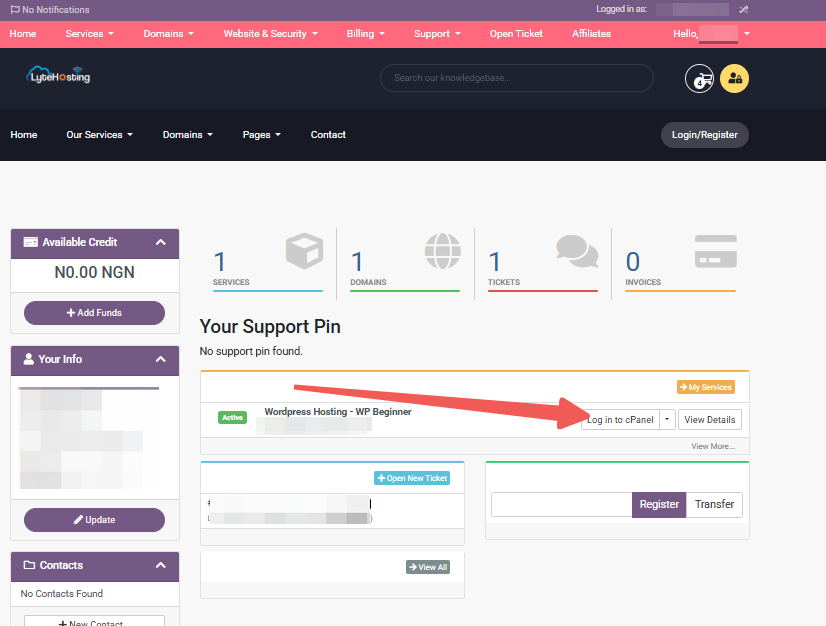
- Method 3: Log in using the details sent to your Email.
Through your Email;
- When you purchase a hosting plan, your cPanel login details (including username, password, and cPanel URL) are automatically sent to your registered email address. Simply check your inbox (or spam folder), locate the email, and use the provided credentials to access your cPanel.
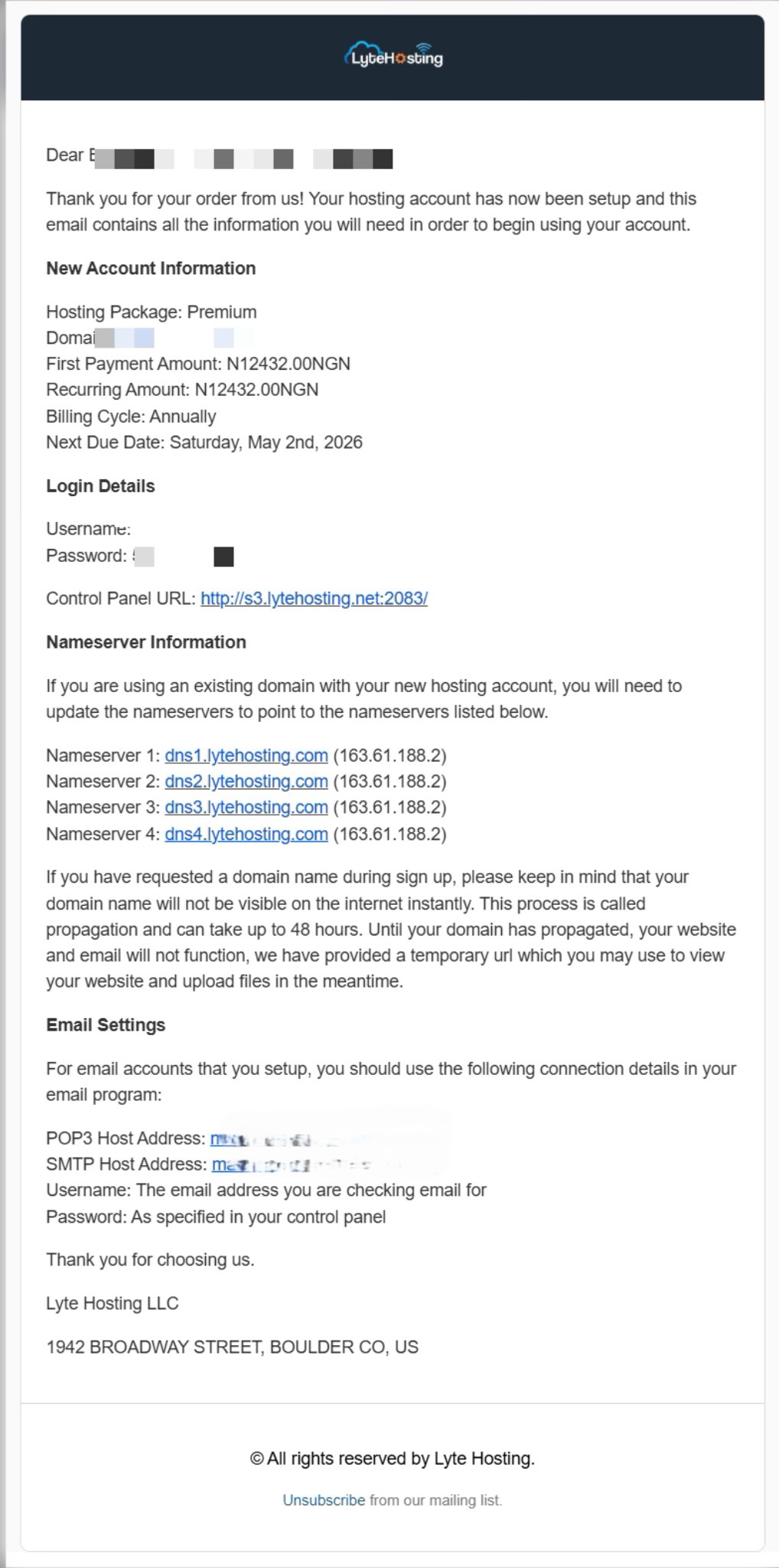
STEP 2: Locate and click on SSL/TLS Status in the Security section. You can also type SSL/TLS in the search box on the cPanel.
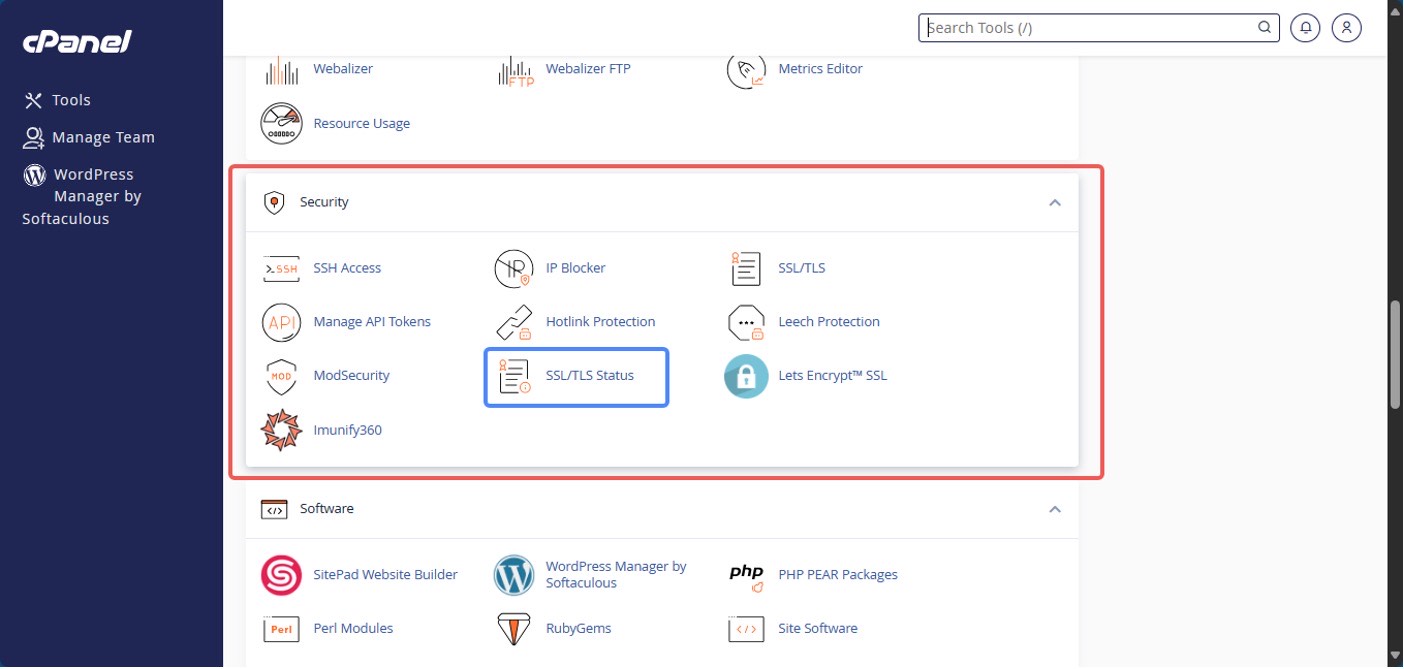
STEP 3: Under SSL/TLS Status, mark the checkbox beside "Domain".
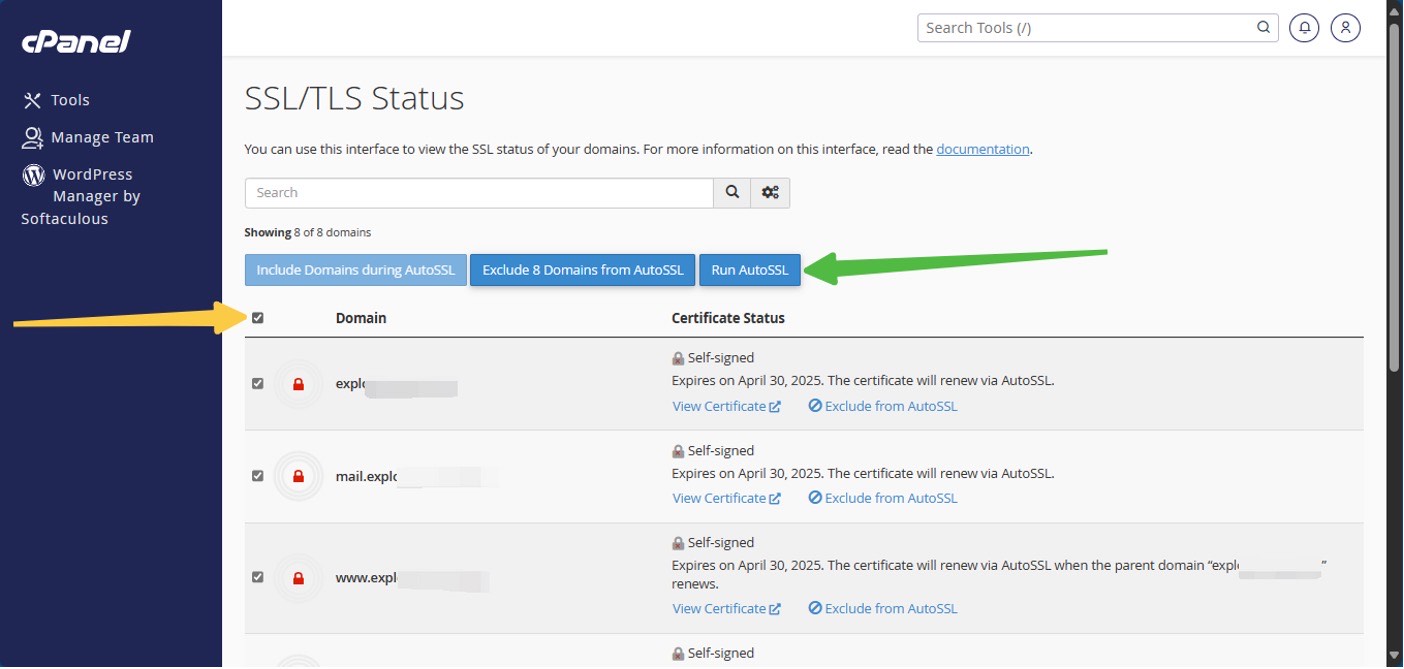
STEP 4: Click on "Run AutoSSL".
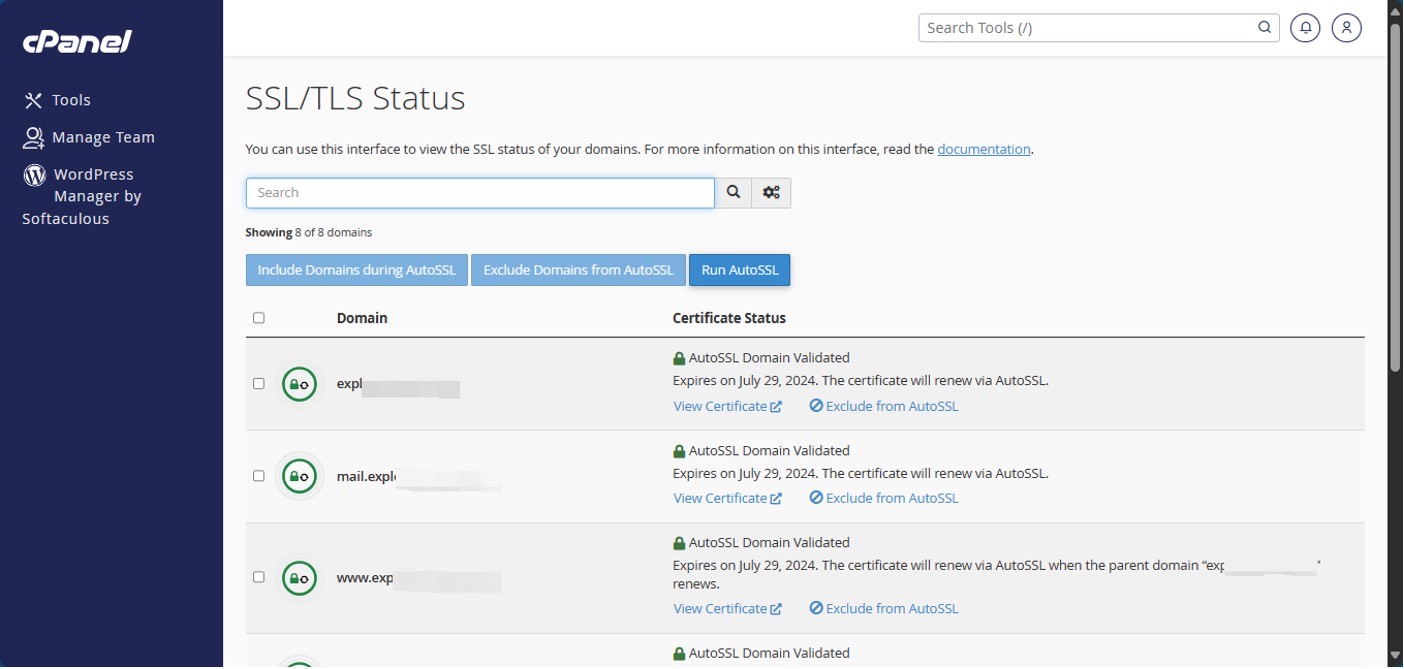
Congratulations! Your SSL certificate is now installed on the server for your site.
Once your SSL is installed, the next important step is to secure your website fully:




