Only the domain's DNS and server configuration will be deleted when the addon domain is deleted. The files and databases on the removed domain remain unaffected. You can still view the affected files in your File Manager even though you can no longer access them through the removed domain name.
To remove an addon domain in cPanel:
STEP 1: Log in to cPanel.
There are three methods to log into your cPanel.
- Method 1: Log in to your cPanel directly.
- Method 2: Log in to your cPanel through your Customer Portal.
Through your Customer Portal;
- Log in to your Customer Portal.
- Click on "Log in to cPanel".
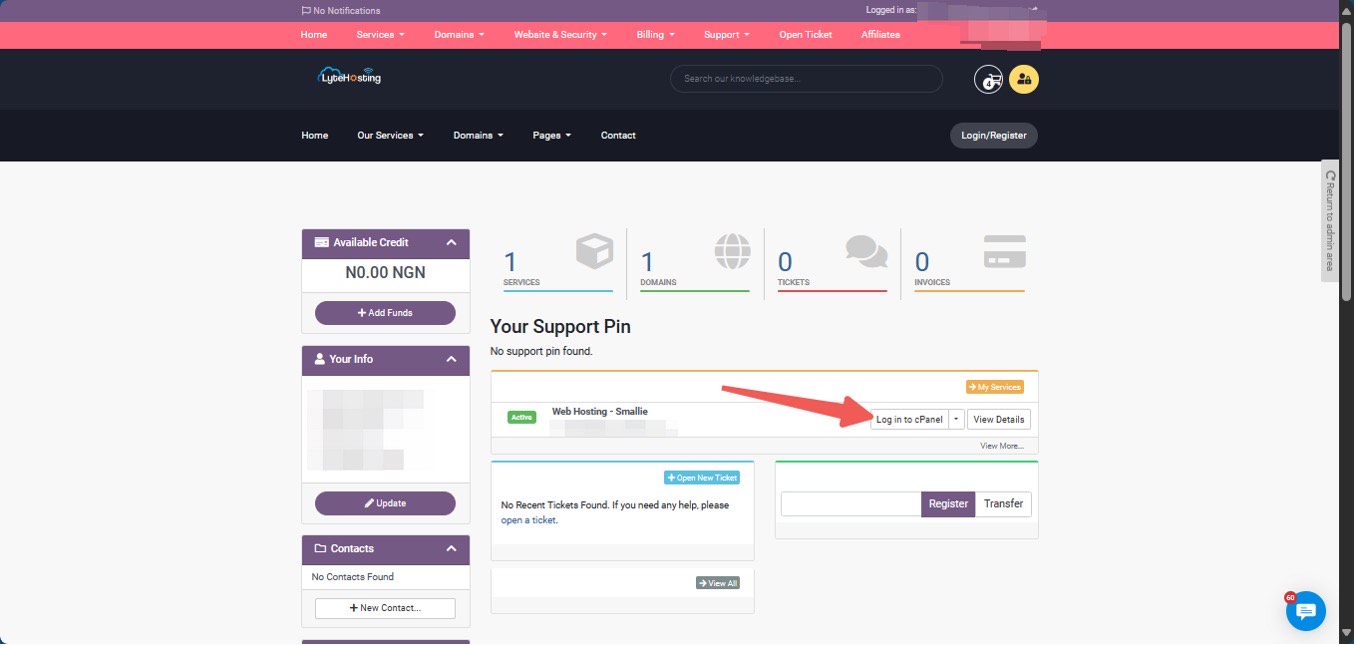
- Method 3: Log in using the details sent to your Email.
Through your Email;
- When you purchase a hosting plan, your cPanel login details (including username, password, and cPanel URL) are automatically sent to your registered email address. Simply check your inbox (or spam folder), locate the email, and use the provided credentials to access your cPanel.
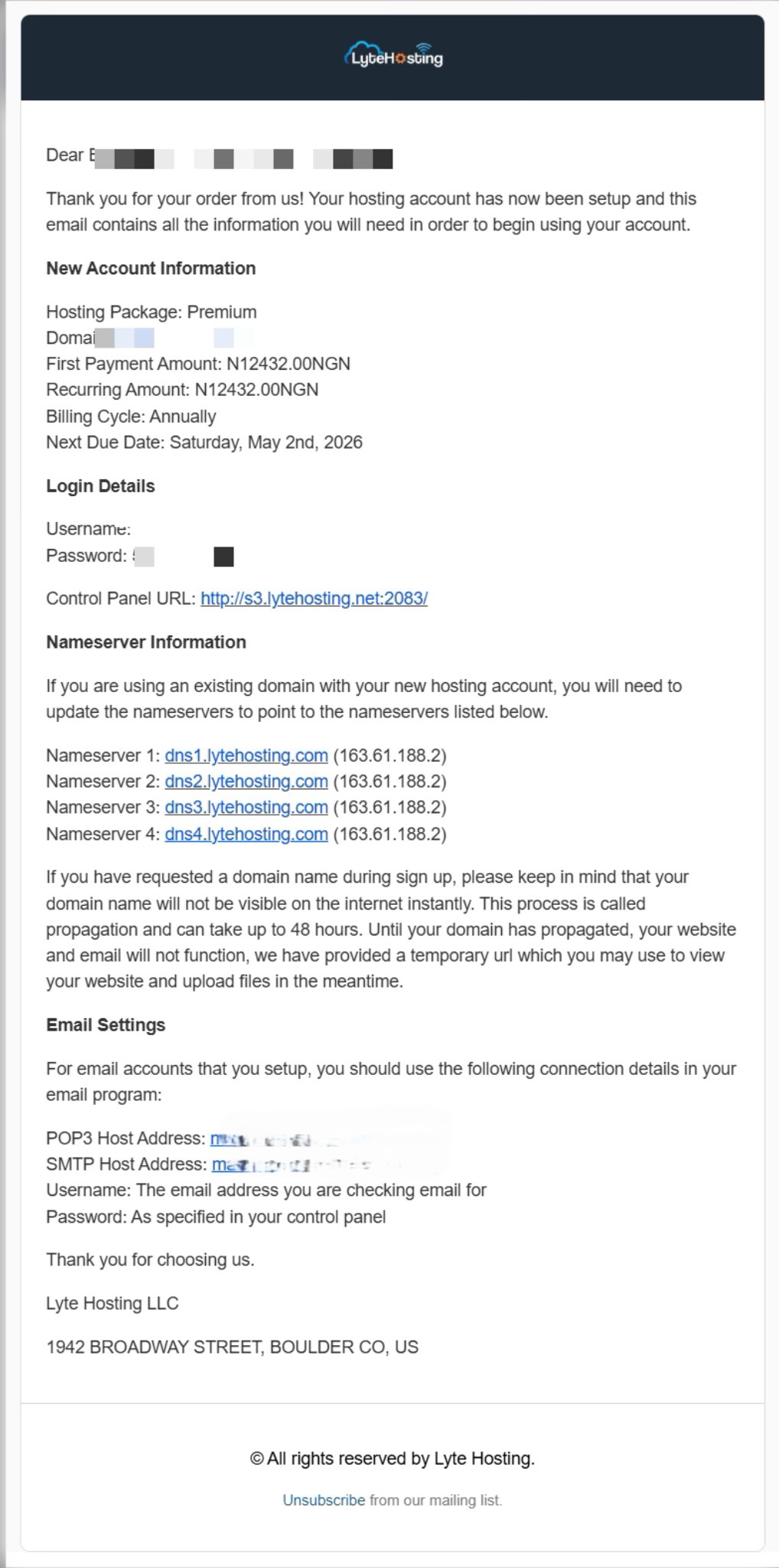
STEP 2: In the Domains section, click on Domains.
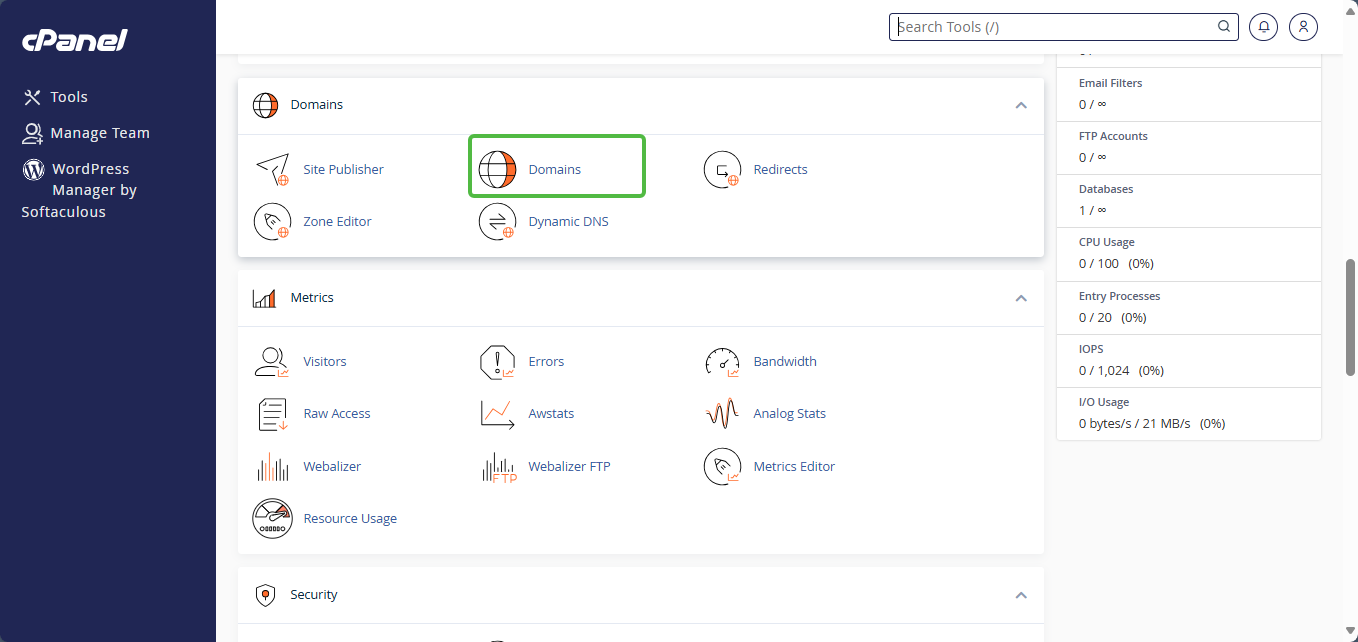
STEP 3: Locate the addon domain you wish to remove, then select Manage.
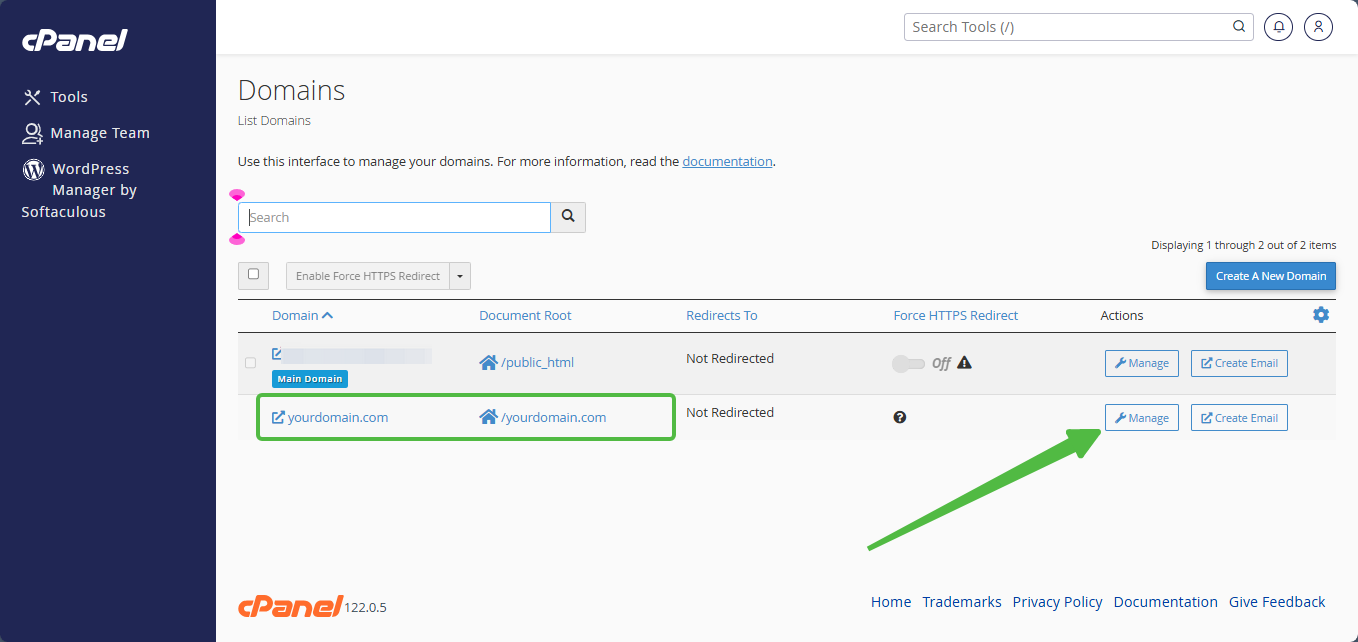
STEP 4: Click the tab labeled “Remove Domain.”
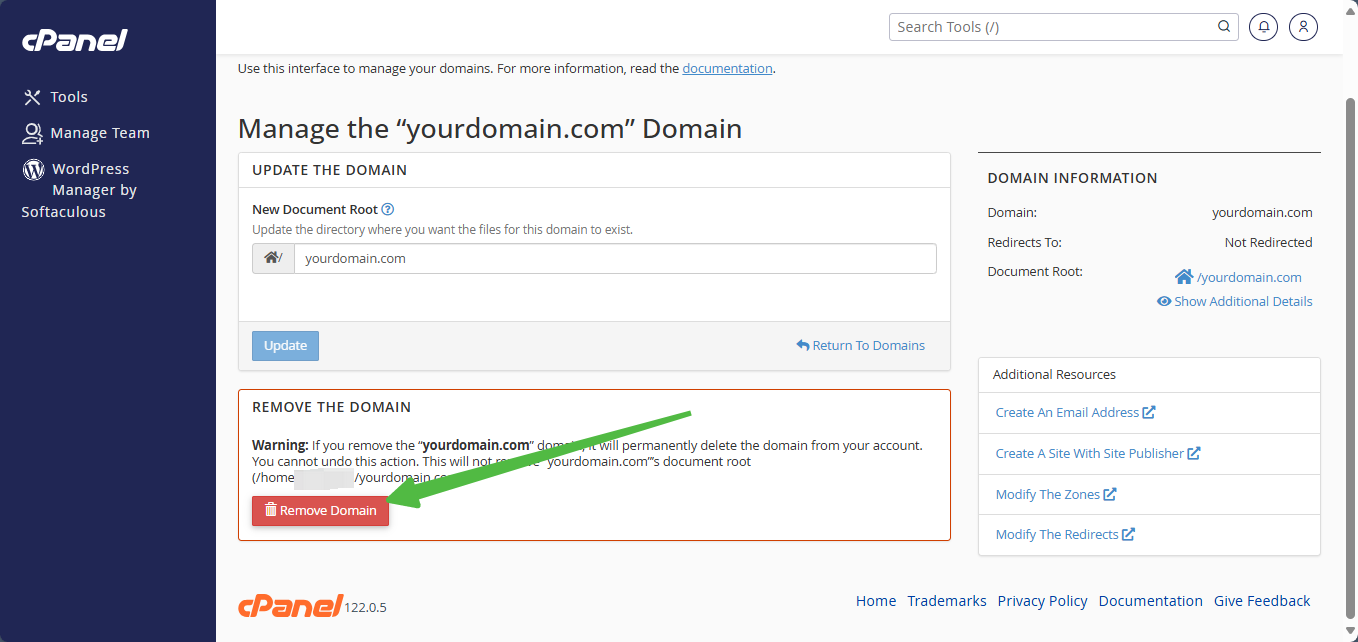
The domain will no longer be shown in the Domains section of your cPanel.




