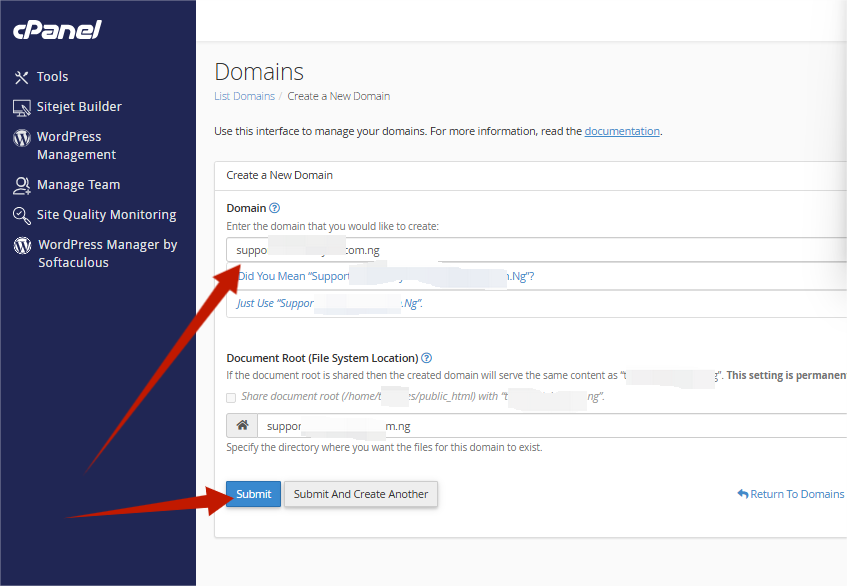There’s no need to register a new domain if your existing one meets your needs. Instead of buying a new domain, you can create a subdomain using your current domain name.
A subdomain acts as an extension of your main domain and hosts unique content. It serves as a distinct section of your website while still operating under the primary domain name, eliminating the need for an additional purchase. Moreover, you can create as many subdomains as you want for each domain you own.
When Should You Use a Subdomain?
You might wonder, why you need subdomains. Below are a few scenarios where a subdomain can prove to be beneficial:
1. Add a Help or Support Page: If your website needs a tutorial or documentation section, a subdomain can serve as an effective “subpage.” For example, having a dedicated "Frequently Asked Questions (FAQs)" page on a subdomain makes it easier for visitors to find the information they need. This approach also simplifies the process of organizing and presenting extensive content while keeping your support pages connected to your primary site.
2. Set Up an E-commerce Page: If you decide to expand your website to reach a larger audience or monetize your products or services, creating an e-commerce store is essential. However, integrating a store directly into your main site might complicate its existing setup or design.
By using a subdomain, you can build a separate e-commerce page without modifying your main website. This allows you to design a dedicated space for selling products or services while ensuring the primary site remains unaffected.
3. Create a Test Page for Your Website: When testing new features, layouts, or designs, you don’t want to risk disrupting your live site. Subdomains make it easy to set up a test page where you can experiment freely and view changes in real time without impacting the live version. Once the updates are ready, you can smoothly transfer them to the main site.
How a Subdomain Name Appears
Subdomains extend your main domain and can be used for various purposes. For instance, if your primary domain is "lytehosting.com," examples of subdomains might include:
- support.lytehosting.com
- store.lytehosting.com
- community.lytehosting.com
How to Set Up a Subdomain
Steps to Create a Subdomain:
STEP 1: Log in to cPanel.
There are three methods to log into your cPanel.
- Method 1: Log in to your cPanel directly.
- Method 2: Log in to your cPanel through your Customer Portal.
Through your Customer Portal;
- Log in to your Customer Portal.
- Click on "Log in to cPanel".
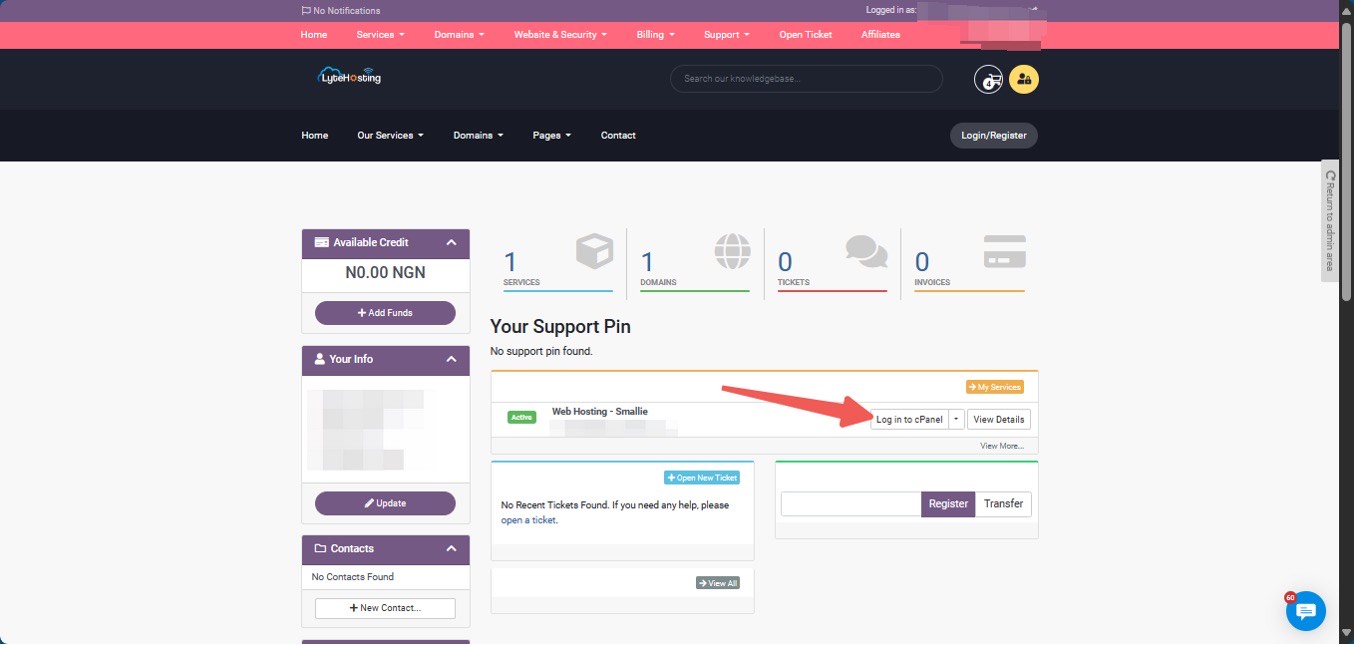
- Method 3: Log in using the details sent to your Email.
Through your Email;
- When you purchase a hosting plan, your cPanel login details (including username, password, and cPanel URL) are automatically sent to your registered email address. Simply check your inbox (or spam folder), locate the email, and use the provided credentials to access your cPanel.
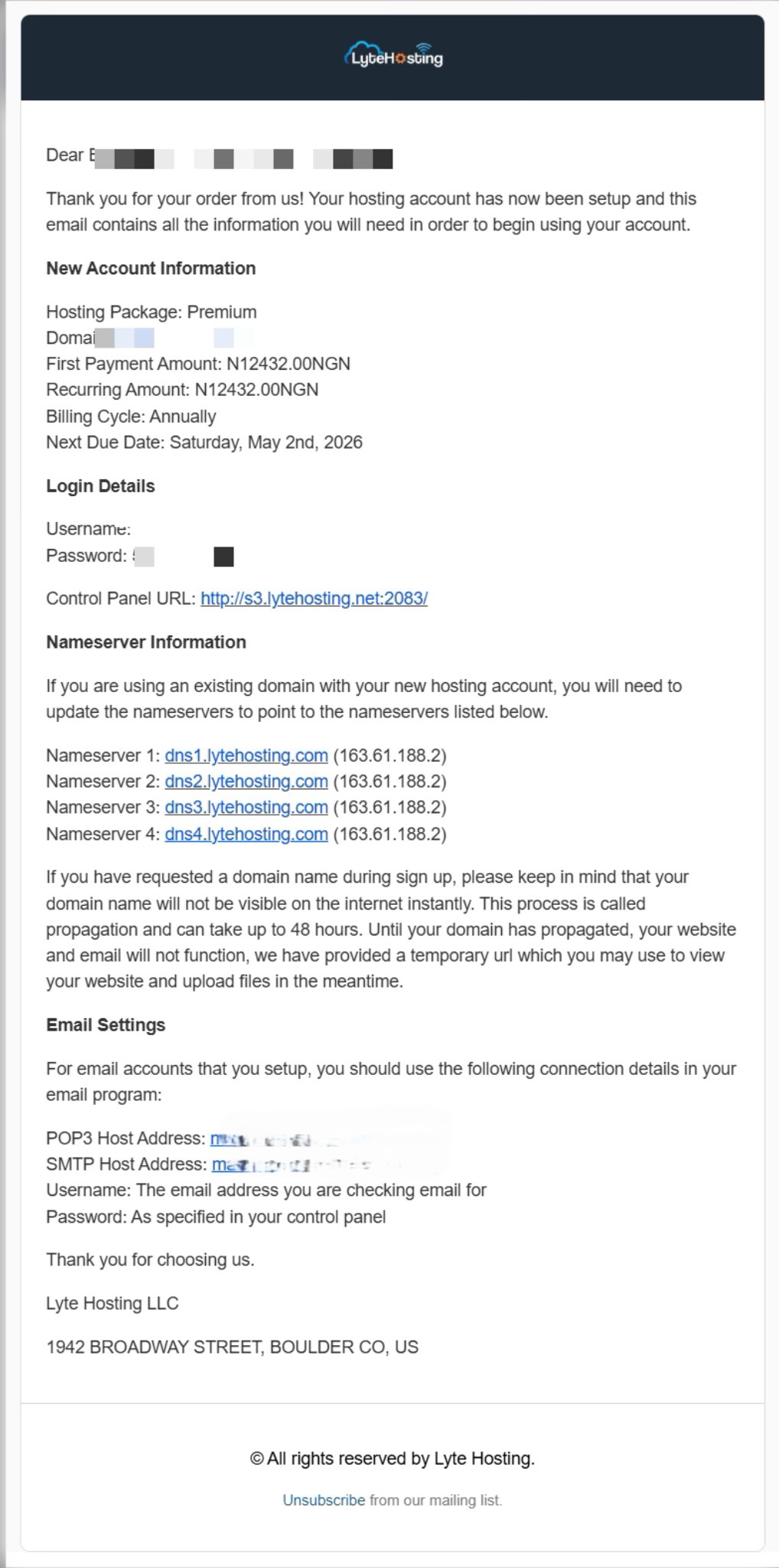
STEP 2: Locate the Domains section and click on Domains.
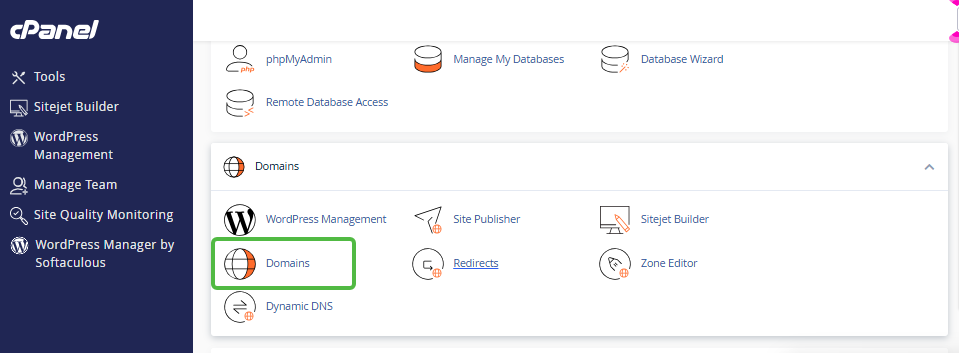
STEP 3: On the next page, click Create a New Domain.
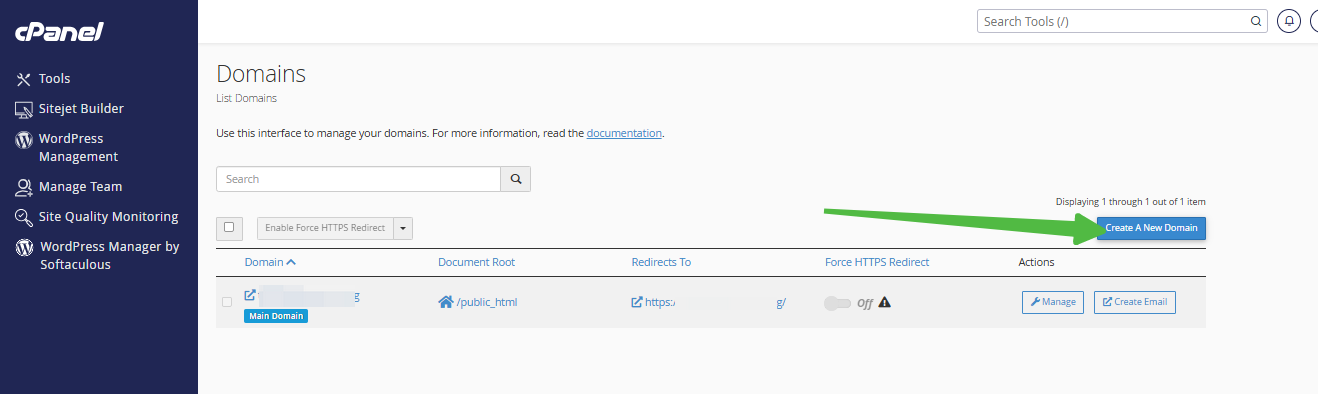
STEP 4: Enter the new domain name in the Domain field.
STEP 5: Ensure that the option "Share document root (/home/username/public_html) with ‘domain.tld’" is not selected.
STEP 6: Specify the directory name for the previous addon or subdomain. This folder contains the site files or content of the old addon domain or subdomain, and it will become the new document root for the newly created addon or subdomain.
STEP 7: Once everything is set, click on “Submit”. Be sure to remove or delete the old addon domain or subdomain after completing this process.