Using an SMTP server to host email on your own domain comes with several advantages. The most significant benefit is having a professional email address that ends with your domain instead of a generic '@gmail.com' or '@yahoo.com'. A custom email enhances your brand identity, making your communication look more professional and easier for clients to remember.
For instance, consider Payoneer. Their support email is CustomerServiceManager@Payoneer.com. Now, imagine if it were something like CustomerManagerPayoneer@gmail.com or Payoneersupport@hotmail.com—it wouldn't look as professional or credible.
Additionally, hosting your email ensures that all messages and related files are stored on a dedicated server. This improves security and makes it easier to manage and access your data.
Given these advantages, one might wonder why every business doesn’t set up its own SMTP server. The reality is that configuring SMTP can be a complex and technical process. Without the right expertise or support, it can become time-consuming and challenging. Some businesses opt for email hosting providers, while others hire professionals to handle the setup.
However, if you're using cPanel, the process is much simpler. Setting up an SMTP server in cPanel requires just a few steps. In this guide, we’ll walk you through the process.
Understanding SMTP
SMTP, or Simple Mail Transfer Protocol, is a set of rules that govern how emails are sent over the internet. Think of it as a structured system that ensures messages are delivered efficiently.
To illustrate, imagine an office memo system. A person writes a memo and hands it to the secretary. The secretary then calls the office clerk, who delivers it to the recipient. If the recipient is unavailable, the memo might be given to their assistant, who later ensures it reaches them. This structured process is similar to how SMTP handles email delivery online.
The email-sending process in SMTP follows three key steps:
- Verifying and authenticating the sender’s system
- Approving the email for delivery
- Sending the email and confirming receipt
The last step is particularly crucial because if the email isn’t successfully delivered, the sender must be notified.
To carry out these steps, SMTP relies on specific commands. For example, the HELO command initiates communication between the client and the server, while the DATA command defines the content of the email body.
While there are many technical details involved, cPanel simplifies the process. With cPanel, setting up an SMTP server is straightforward, eliminating the need to dive into complex configurations.
How to Set Up SMTP in cPanel
Setting up SMTP in cPanel is a simple process. Follow this step-by-step guide to get started.
1. Create a New Email Account
The first step is to create an email account on your server. Here’s how:
- Log in to cPanel and go to the Email section.
- Click on Email Accounts (usually the first option in the list).
- On the next screen, click the +Create button.
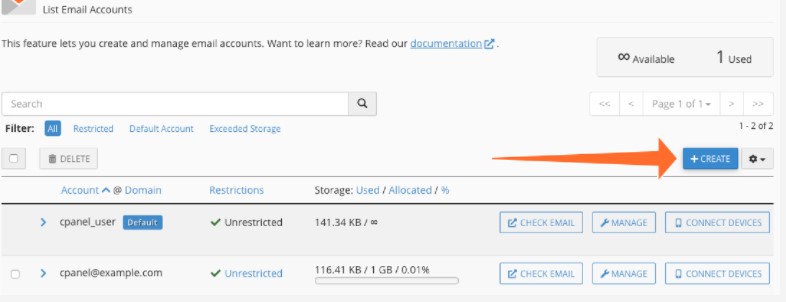
- Enter the following details:
- Username (e.g., support@yourdomain.com)
- Password (create a strong password)
- Domain (choose the domain associated with the email)
- Follow the on-screen prompts to complete the setup.
2. Configure Your Email Client with Server Details
Once the email account is created, you need to configure your email client (such as Outlook, Thunderbird, or a mobile mail app) to send and receive emails through your SMTP server.
To do this, you’ll need the outgoing mail server (SMTP) details. cPanel provides these settings for you.
- Go to Email Accounts in cPanel.
- Locate your newly created email and click Connect Devices next to it.
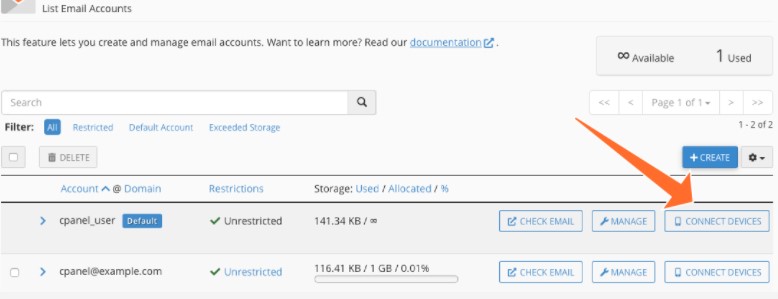
- You’ll see the necessary SMTP settings, including:
- SMTP Server (Outgoing Mail Server)
- Port Number (e.g., 465 for SSL, 587 for TLS)
- Encryption Method (SSL/TLS recommended)
- Username (your full email address)
- Password (same as the one you set up earlier)
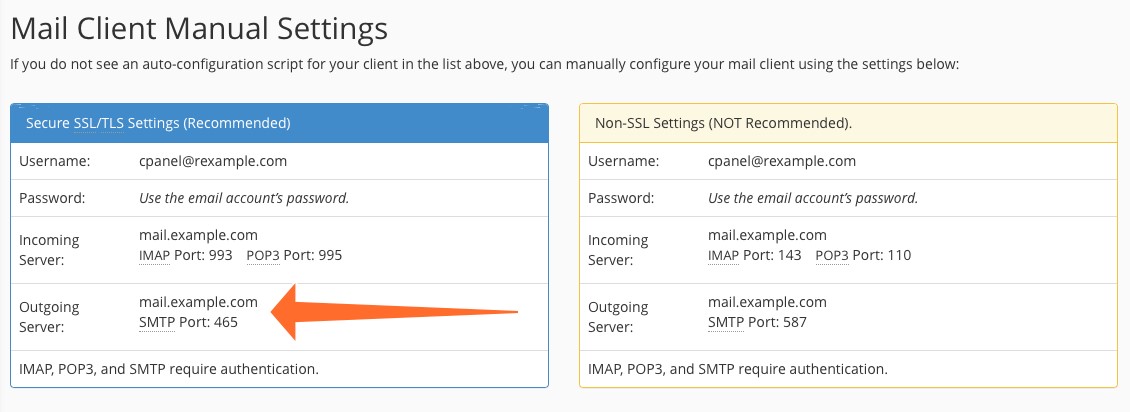
Use these details to configure your email client and establish a connection with the SMTP server.
Final Steps & Conclusion
And that’s it! Once you’ve entered the required details in your email client, your SMTP setup is complete. You can now send emails using your domain’s email server.
Conclusion
Setting up SMTP offers numerous benefits, especially for businesses looking to establish a professional email presence. While configuring SMTP manually can be complex, cPanel makes the process quick and easy.




