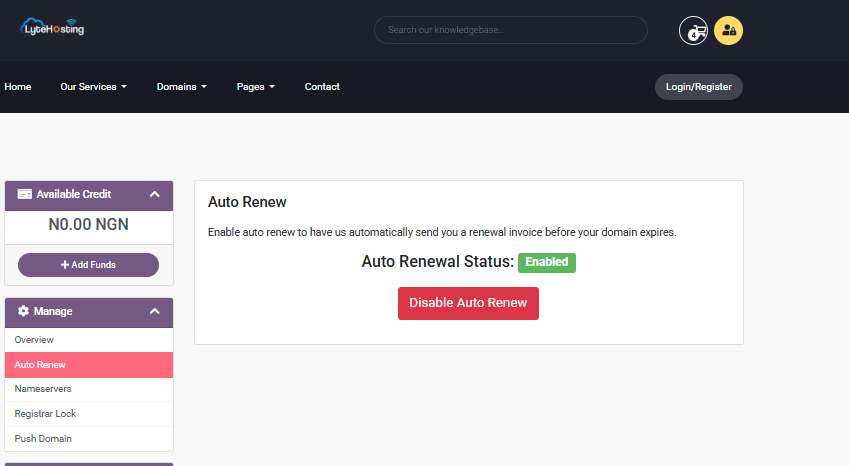By default, LyteHosting-registered domains are configured to renew automatically. LyteHosting will bill your account or charge the payment method you have on file when the auto-renewal feature is activated. If you decide to turn off auto-renew, you will still need to manually renew your domain through the LyteHosting Customer Portal.
Note: Using your customer portal, you can renew your domain before it expires or before it automatically renews.
- After they are processed, domain renewals are not refundable.
- Your domain can be manually renewed, or its term can be extended.
- Please remember that renewing your domain name is not the same as renewing the domain privacy add-on.
Activate/Deactivate your domain's auto-renewal feature
You have control over your domain's auto-renewal feature with LyteHosting. When activated, the unlucky event of the domain expiring won't cause any disruptions.
The number of years you manually selected when you renewed or transferred your domain to your LyteHosting account will determine how many years are added to the current term of your domain if you activate Auto-Renew.
To activate/deactivate Auto-Renew:
STEP 1: Log in to your Customer Portal.
STEP 2: Click on Domains.
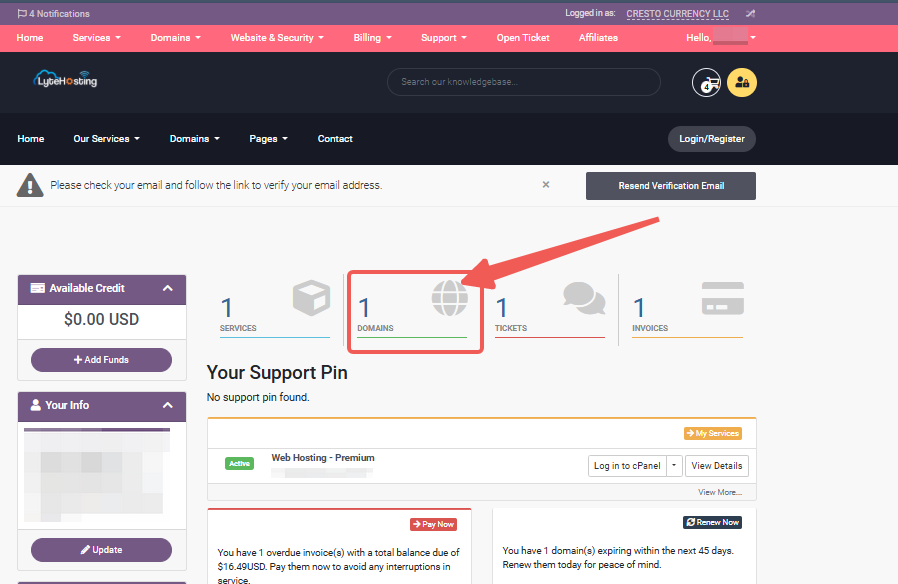
STEP 3: Once the domain you want to manage is checked, click the Action dropdown menu.
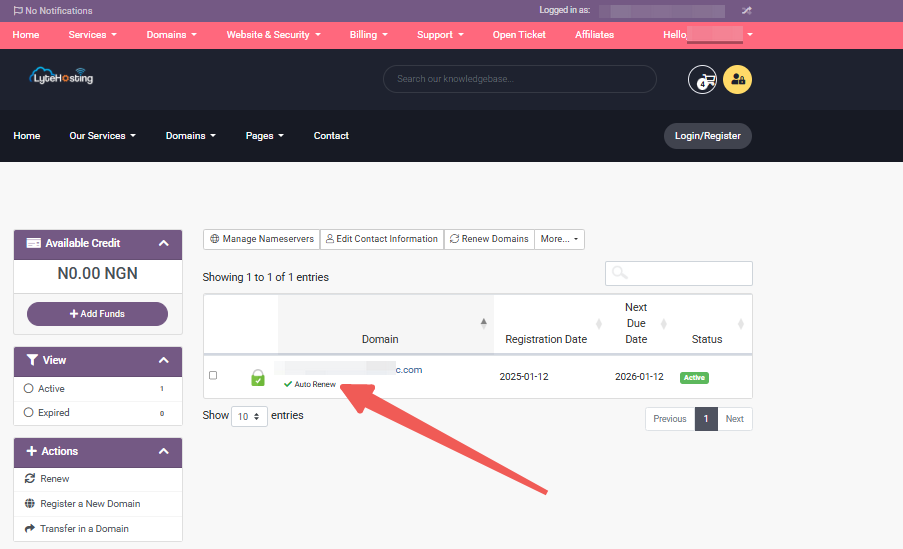
STEP 4: On the left side, click on Auto Renew.
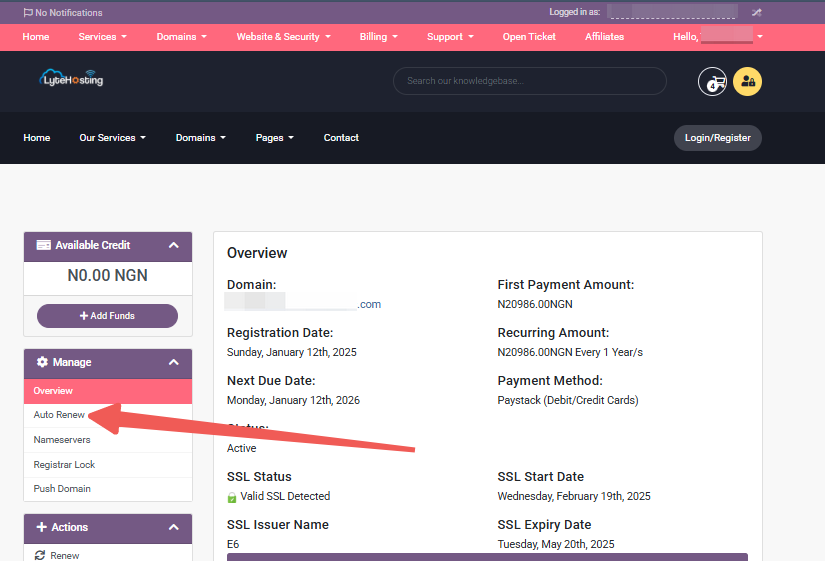
STEP 5: You'll see a pop-up requesting your approval to activate or deactivate the Auto-Renew option. Click on the Enable or Disable option.