A domain lock is a security measure that prevents unauthorized transfers of your domain to another registrar. When you register a domain with LyteHosting, it is automatically set to a "locked" status, ensuring that it cannot be transferred away from our service. To "unlock" a domain means to enable the ability for it to be transferred out of your LyteHosting account.
To lock or unlock your domain within the Customer Portal, you must be logged in as either the Primary or Tech user. If you experience any issues with locking or unlocking your domain, please reach out to support. The steps below will guide you on how to lock or unlock your domains through your Customer Portal.
STEP 1: Log in to your Customer Portal.
STEP 2: Click on Domains.
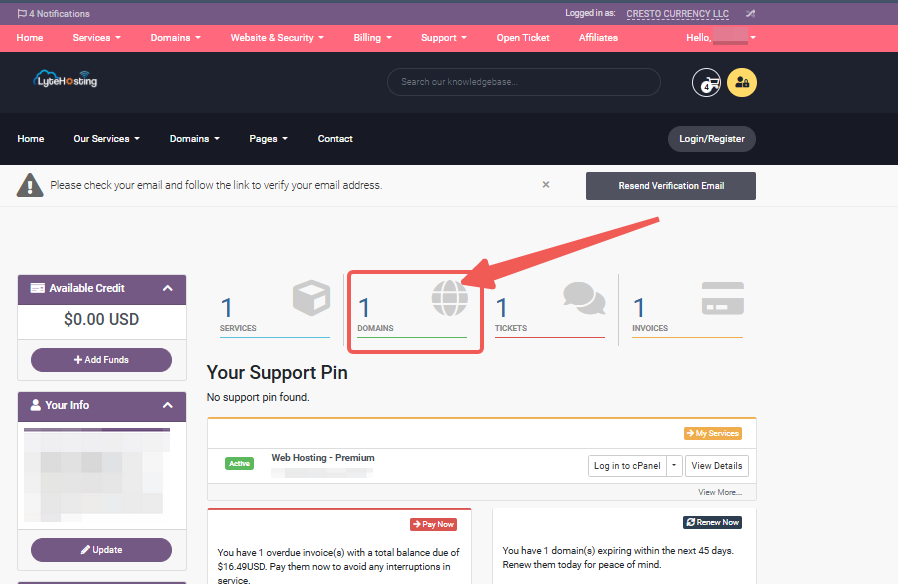
STEP 3: Checkmark the Domain you want to lock or unlock and click on Registrar Lock Status.
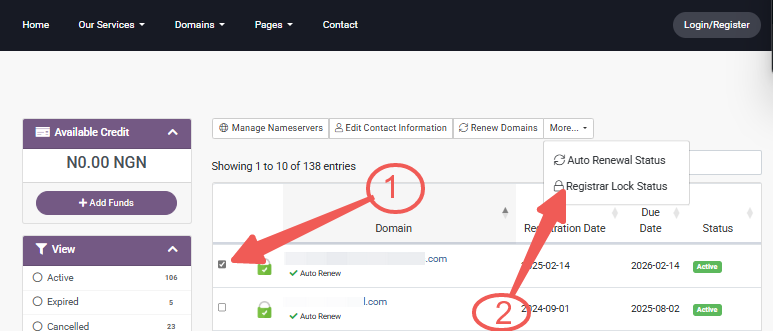
STEP 4: On the Registrar Lock Status page, click on Enable Registrar Lock to lock your domain or Disable Registrar Lock to unlock your domain.
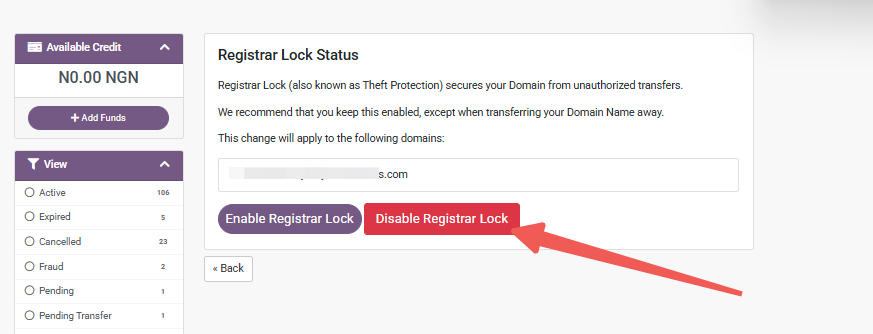
NOTE:
- When the domain is locked, it is protected from unauthorized transfers and remains secure with us.
- If you unlock the domain, it becomes susceptible to unauthorized transfers. However, if you plan to transfer the domain to a different registrar, you can request your EPP Code (or Authorization Code/Key). This unique code is required by your new registrar to complete the domain transfer.




