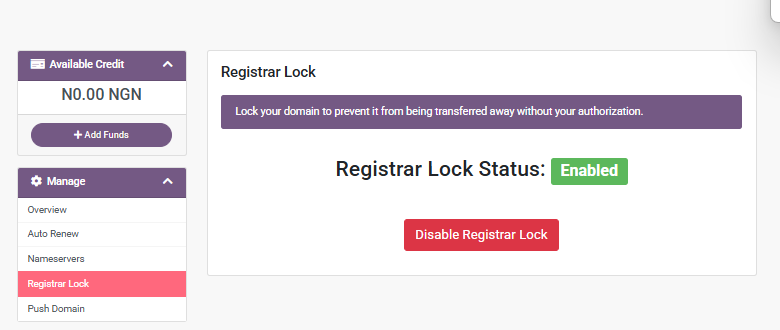To check the lock status of your domain, follow these steps:
NOTE: While you can enable or disable the Domain Lock when transferring a domain to another account, individual, or registrar, the same does not apply to the COR Lock. The COR Lock is automatically applied to a domain (as required by ICANN) and will be removed automatically after 60 days.
STEP 1: Log in to your Customer Portal.
STEP 2: Click on Domains.
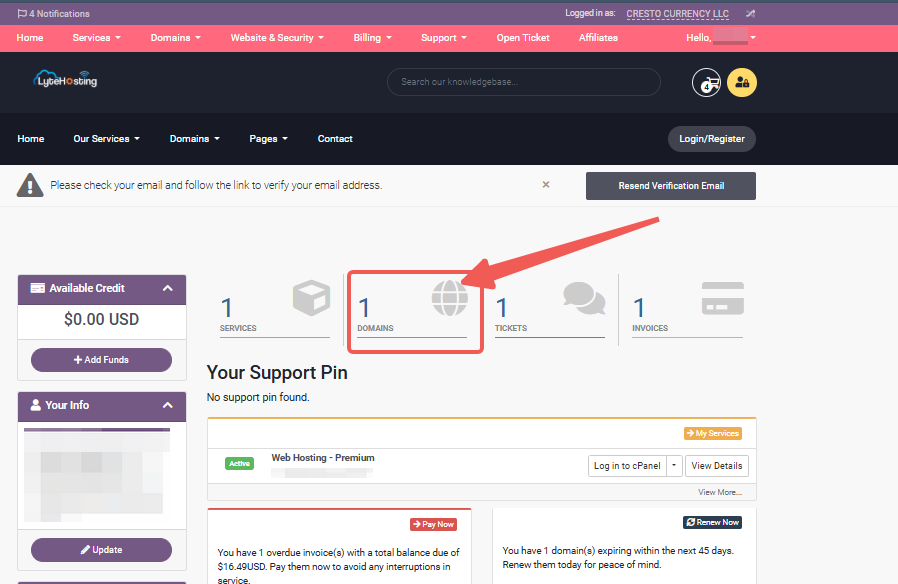
STEP 3: Click on the Domain, which lock status you want to check.
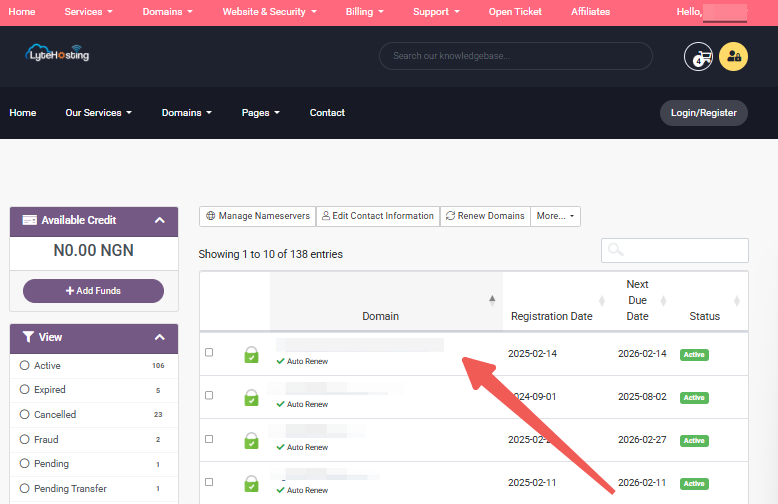
STEP 4: On the Domain Overview page, click on Registrar Lock.
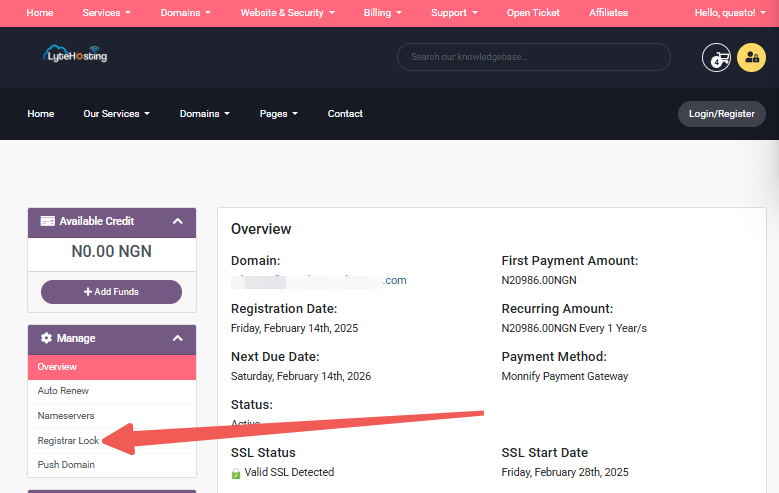
STEP 5: The domain lock status will be displayed.