When attempting to add a new domain in WHM, you might encounter the following error message:
Account Creation Status: failed
Sorry, a DNS entry for domainname.com already exists; please delete it first (from all servers in the DNS cluster).
Step 1: Terminate the Account in WHM
Note: Before deleting an account, it is highly recommended that you create a full backup for safekeeping.
To remove the account from WHM:
1. Log in to WHM.
2. Navigate to Account Functions and click on Terminate Accounts.
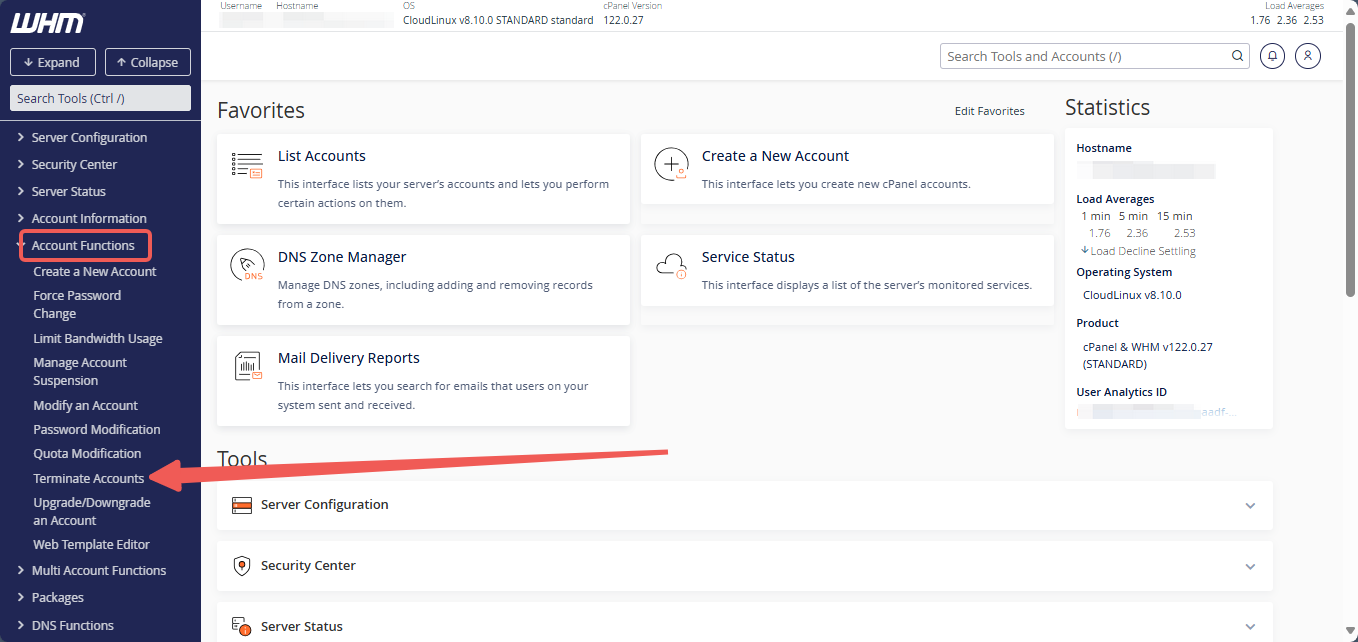
4. Select the account you want to delete and then click Remove.
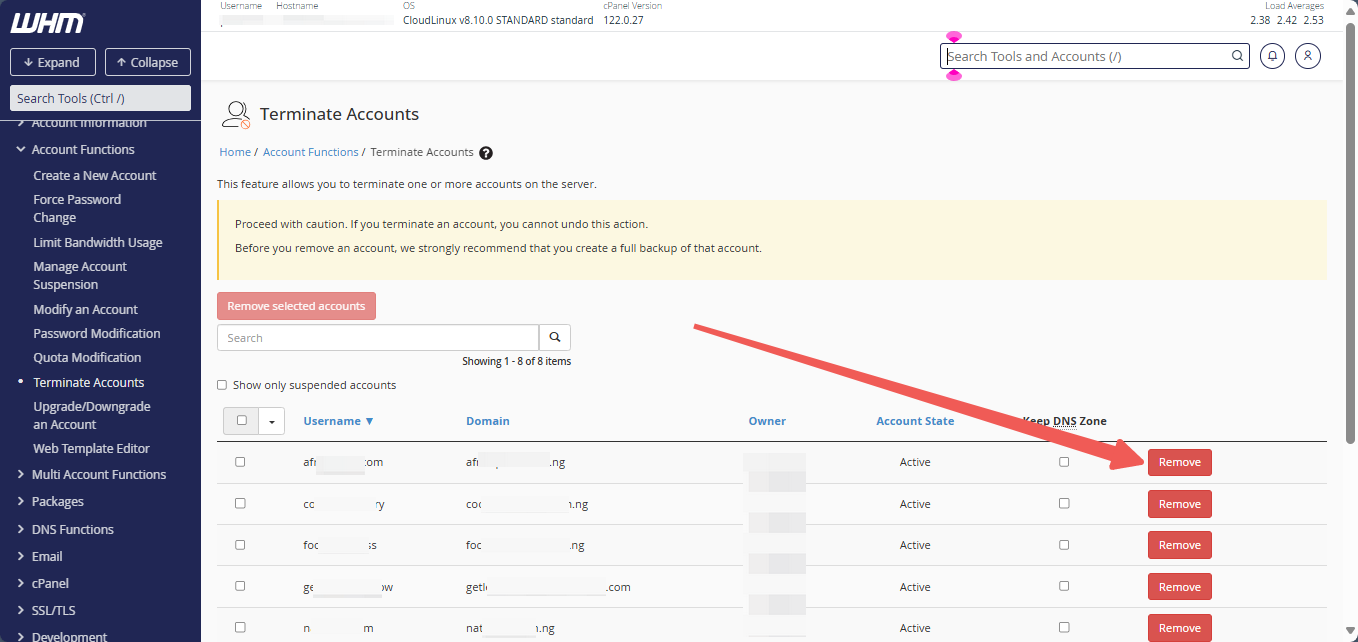
5. Confirm the deletion by clicking on Yes, remove this account.
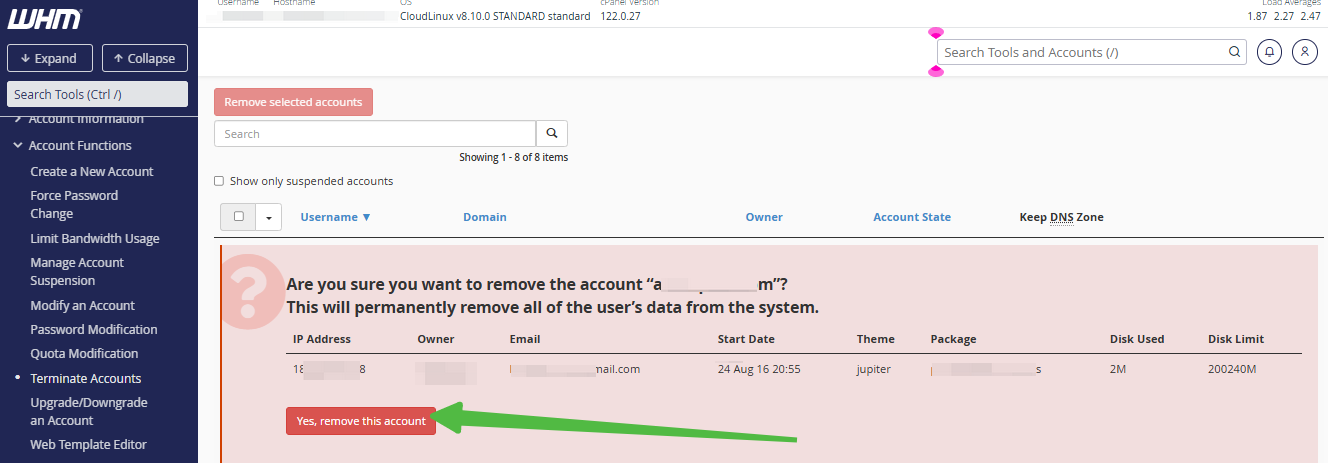
6. Once WHM successfully removes the account, you will see the confirmation message:
All Account Terminations Complete!
Note: If you encounter an error message like this:
"Sorry, example.com cannot be removed because it is still configured for use on an active account. Please remove the domain from the account by deleting the subdomain, addon domain, parked domain, or account it is linked to. If all else fails, remove it from httpd.conf."
You will need to resolve the issue by:
- Deleting the domain from any subdomains, addon domains, or parked domains it is associated with.
- Removing the domain from the httpd.conf file if necessary.
Step 2: Confirm the DNS Entry for the Domain has been Removed
After terminating the account, confirm that the DNS entry for the domain has been removed. If the domain is no longer listed, you can proceed with reattempting the account creation.
If the DNS zone is still listed:
1. Log in to WHM.
2. Navigate to DNS Functions and click on Delete a DNS Zone.
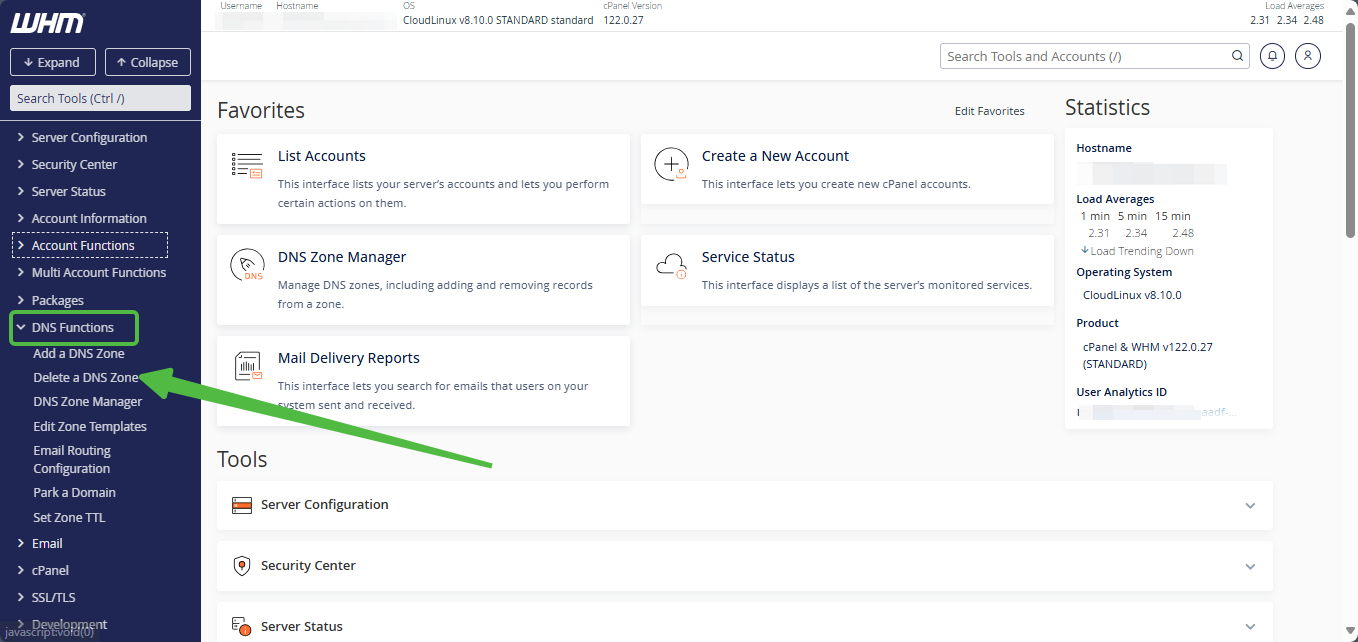
3. Select the domain name you want to remove.
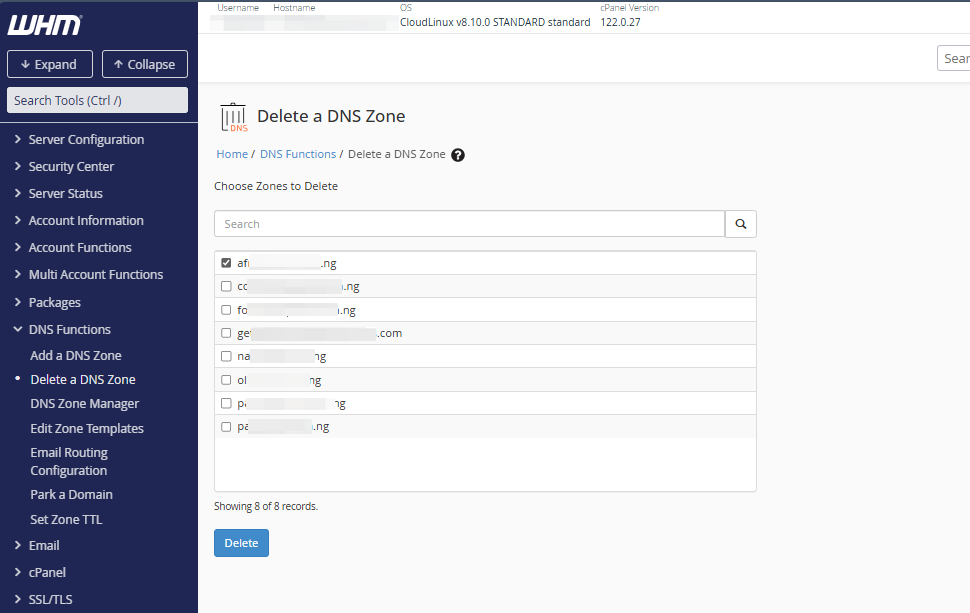
4. Click the Delete button to confirm.
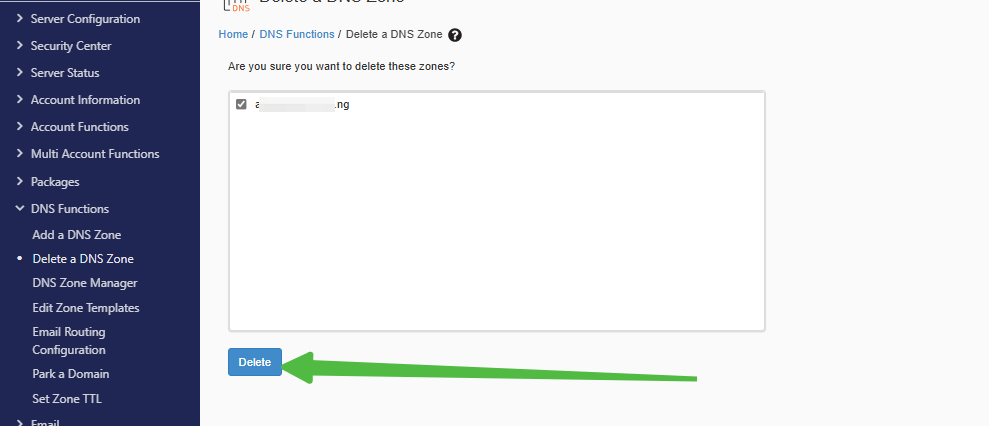
Once the DNS entry is removed, you can attempt to create the account again.
Note: If the issue persists and you cannot add the new domain, it may be a problem with WHM itself. In such cases, please contact the Live Chat or Support Team for assistance, and we will be happy to help you resolve the issue.




