This article outlines how to regain access to your account if you’ve forgotten your password or lost access to your primary email.
STEP 1: Log in to your Customer Portal.
STEP 2: Navigate to the Profile icon, from the dropdown menu, and click on Change Password.
![]()
STEP 3: Enter the Existing Password, New Password, Confirm New Password, and click on Save Changes.
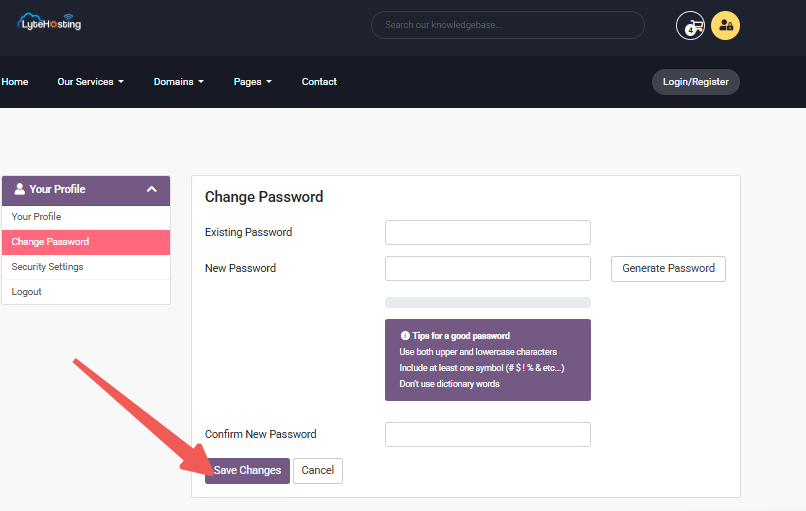
A confirmation message will appear indicating that your password has been reset.




