MX Records determine where emails for a domain should be directed by specifying the mail server's IP address.
In WHM, you can manage the MX records for your domains through the DNS Zone Manager.

Additionally, you can configure the email delivery method (or routing) in the Email Routing Configuration section.
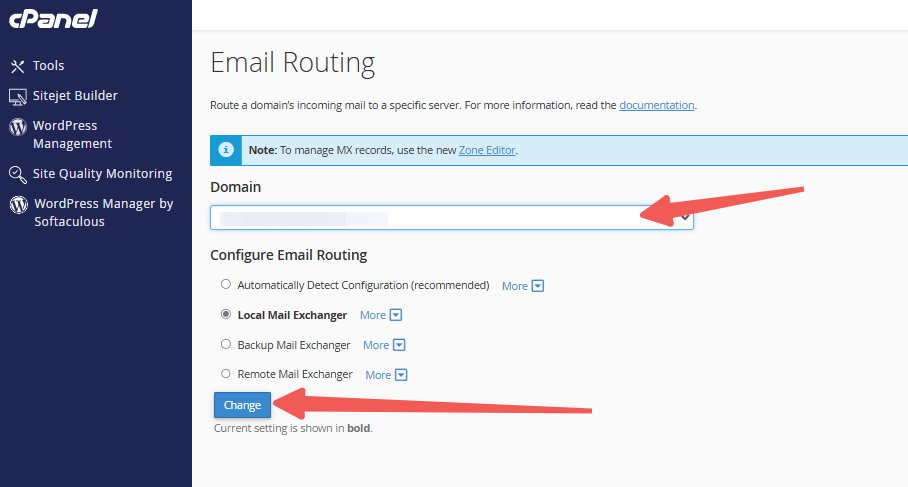
Configure Your MX Records
To set up your MX records:
STEP 1: If you haven’t added MX records for your domain yet, follow the steps outlined in the Add a DNS Zone Record section to include them in your WHM.
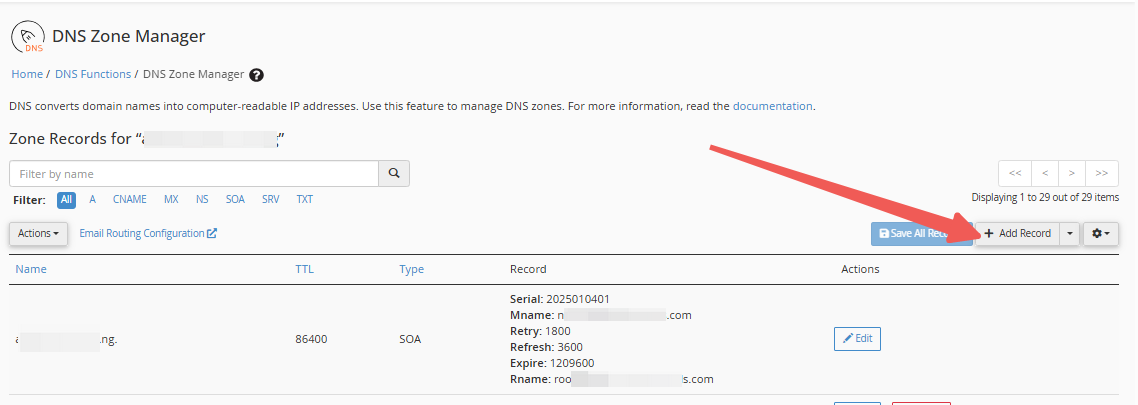
STEP 2: If MX records are already in place and need editing, update them in the Edit a DNS Zone Record section or within the Email Routing Configuration section.
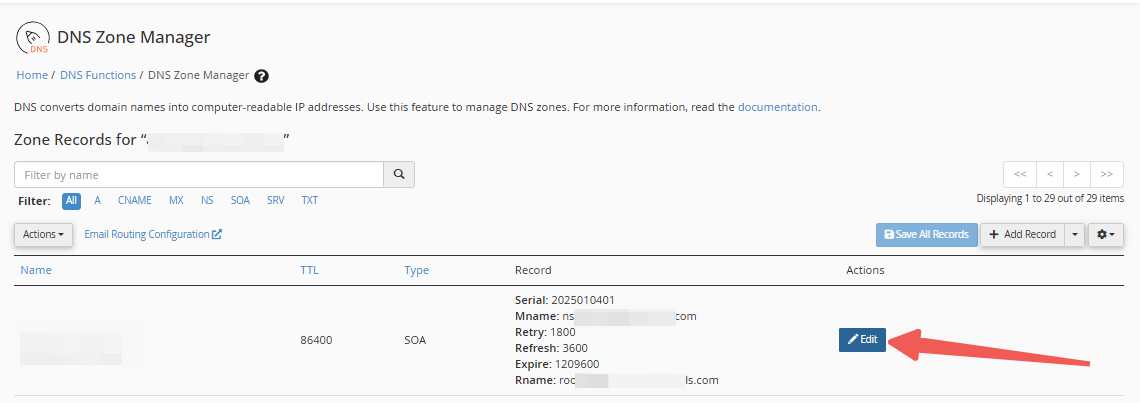
After setting up the MX records, verify the DNS zone files to ensure the appropriate A records (IP addresses) are in place. Allow sufficient time for your MX records to propagate completely.




