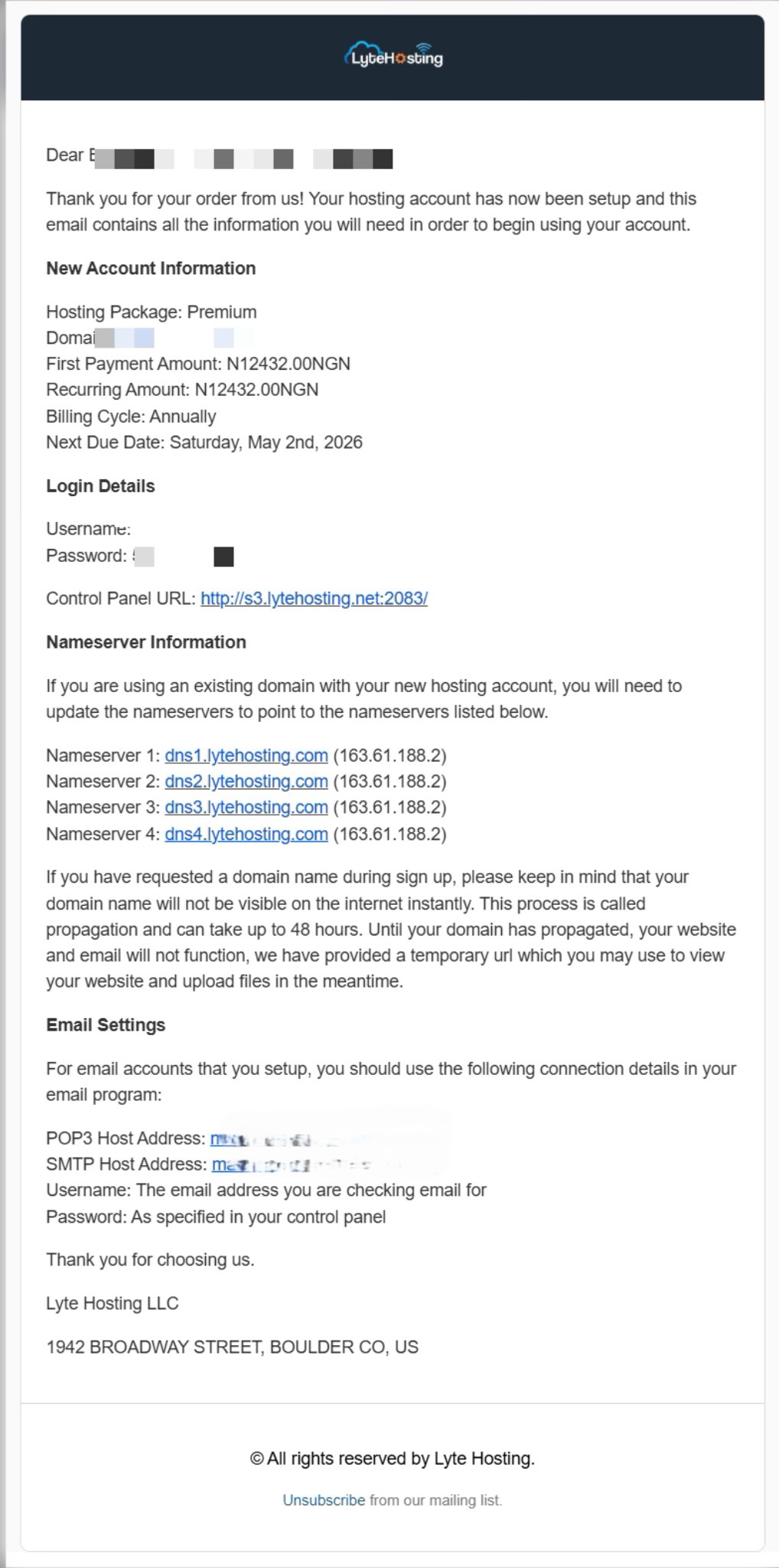cPanel is a powerful control panel that allows you to manage various aspects of your web hosting account, including files, databases, emails, and security settings. Whether you're a beginner or an experienced user, accessing cPanel is the first step to managing your website efficiently.
In this guide, we’ll walk you through the different methods to log in to your cPanel account on LyteHosting. Follow the steps below to log in seamlessly.
STEP 1: Log in to cPanel.
There are three methods to log into your cPanel.
- Method 1: Log in to your cPanel directly.
- Method 2: Log in to your cPanel through your Customer Portal.
Through your Customer Portal;
- Log in to your Customer Portal.
- Click on "Log in to cPanel".
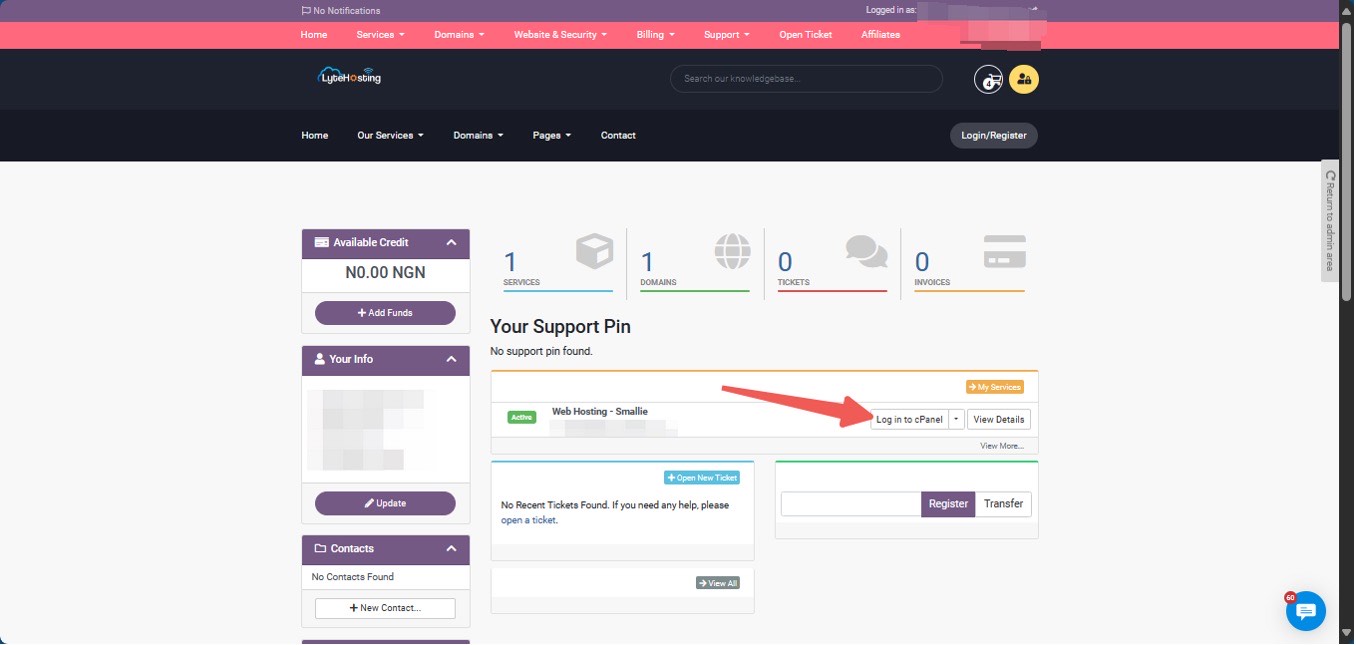
- Method 3: Log in using the details sent to your Email.
Through your Email;
- When you purchase a hosting plan, your cPanel login details (including username, password, and cPanel URL) are automatically sent to your registered email address. Simply check your inbox (or spam folder), locate the email, and use the provided credentials to access your cPanel.