Do you want to uninstall an installation without erasing any files?
This article explains how to use Softaculous to uninstall a script installation. We'll utilize WordPress as an illustration. It is advised that you make a backup of your WordPress website before performing this procedure.
Before deleting your script installation, you can certainly choose to keep your website files, including the installation directory, database, and database user. Depending on what you want to manage, be sure to uncheck these three options before following the instructions below.
STEP 1: Log in to cPanel.
There are three methods to log into your cPanel.
- Method 1: Log in to your cPanel directly.
- Method 2: Log in to your cPanel through your Customer Portal.
Through your Customer Portal;
- Log in to your Customer Portal.
- Click on "Log in to cPanel".
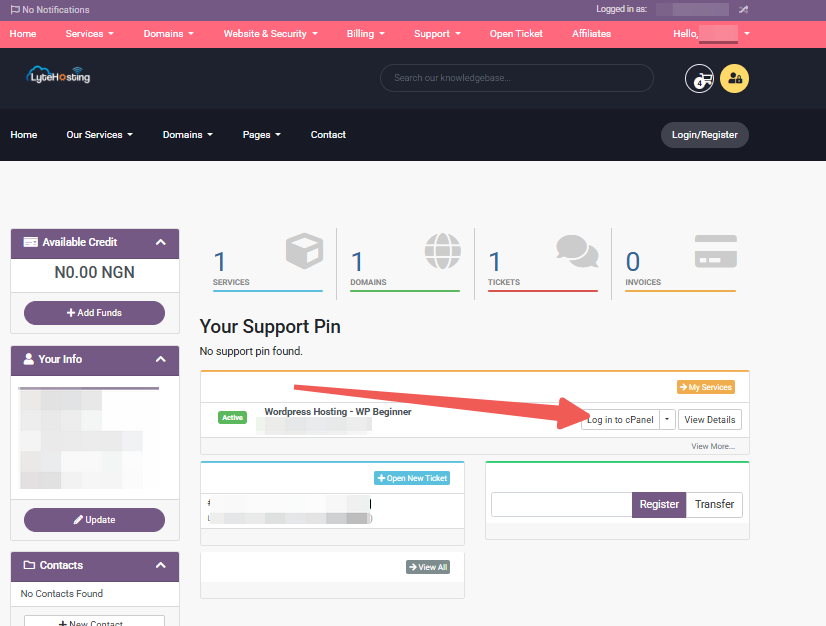
- Method 3: Log in using the details sent to your Email.
Through your Email;
- When you purchase a hosting plan, your cPanel login details (including username, password, and cPanel URL) are automatically sent to your registered email address. Simply check your inbox (or spam folder), locate the email, and use the provided credentials to access your cPanel.
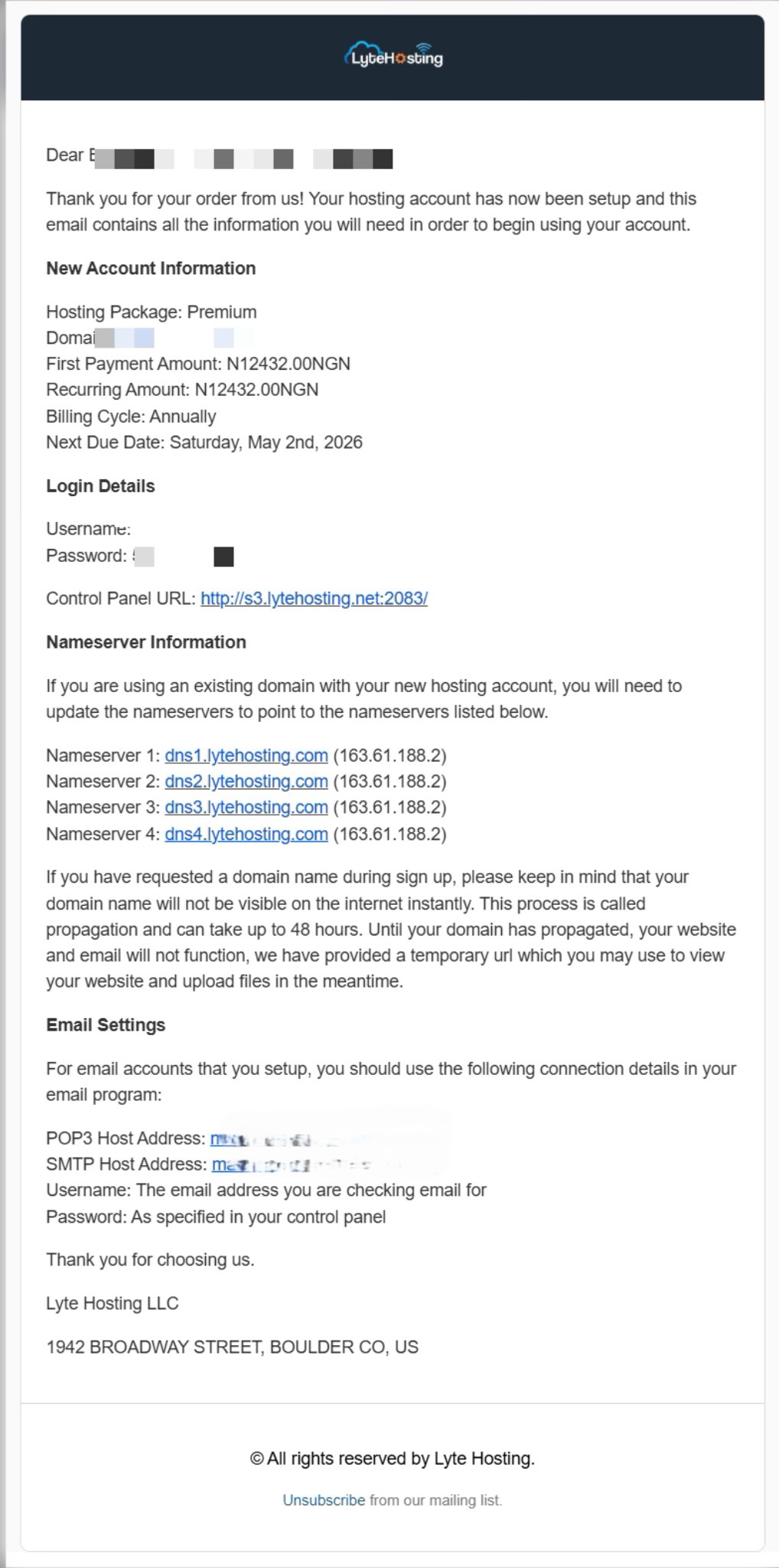
STEP 2: Click on Softaculous Apps Installer in the Software section of cPanel.
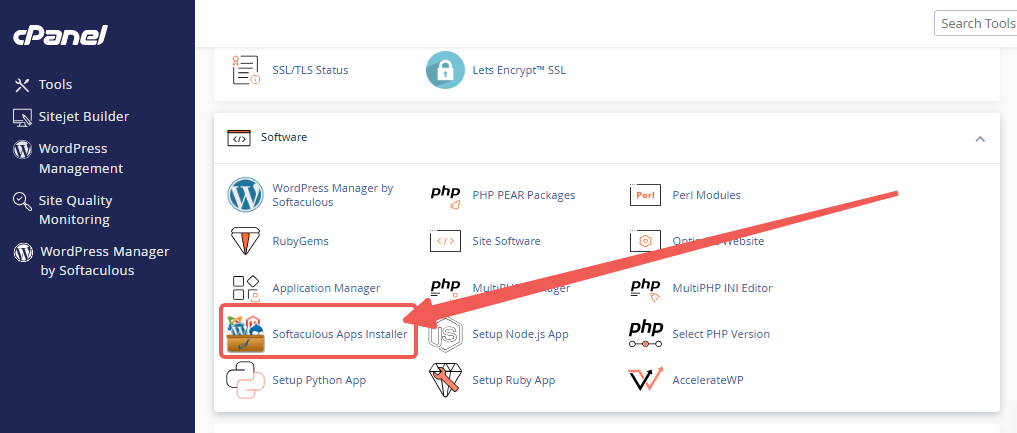
STEP 3: Click on Installation.
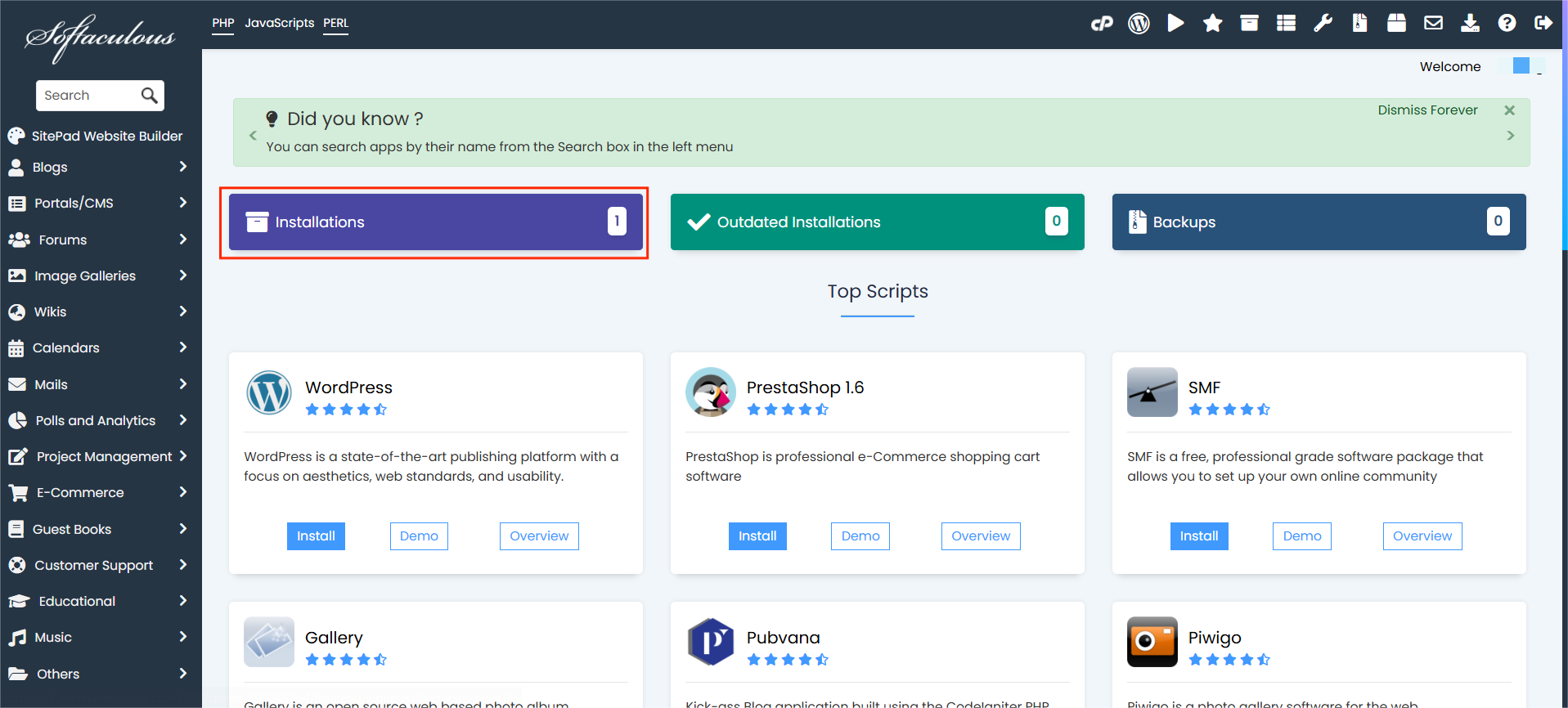
STEP 4: Your current installations will be listed on the next page.
STEP 5: Find the WordPress website you would like to delete.
STEP 6: Click the icon for trash.
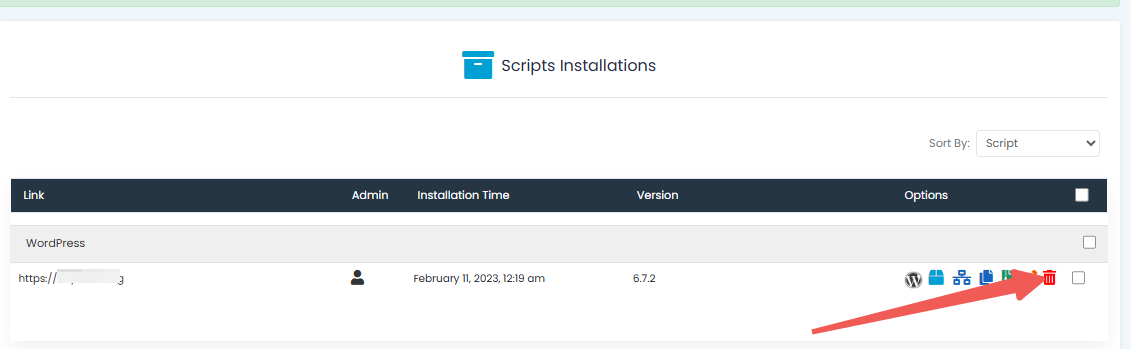
STEP 7: The installation can be fully removed on the next page that is displayed to you.
STEP 8: To fully remove the WordPress installation, click on Remove Installation.
STEP 9: There will be a pop-up window asking for confirmation. Click OK.
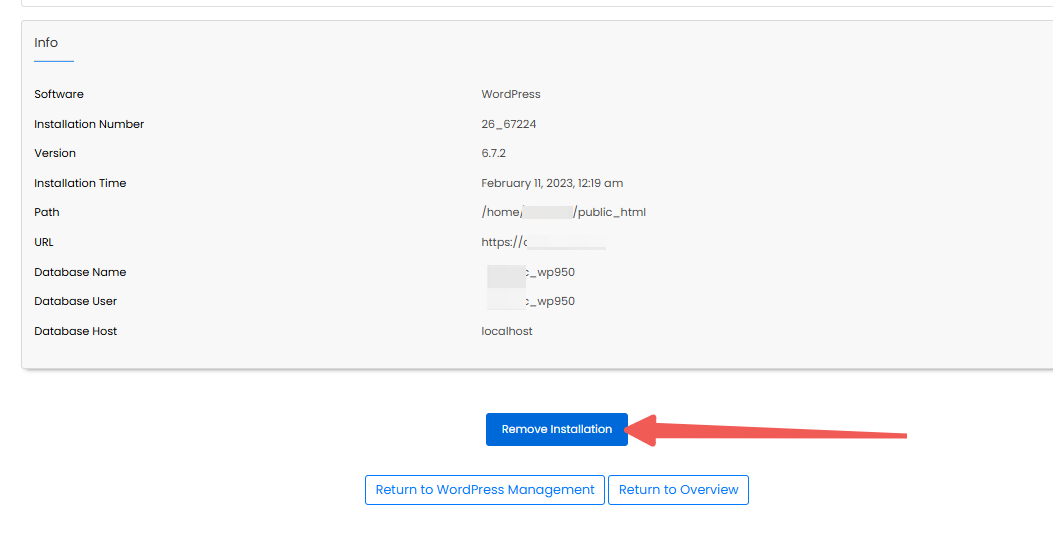
The process cannot be reversed. All website content from your WordPress install will be removed after you click OK.
STEP 10: There will be a progress bar. An alert asking for confirmation will show up after the installation has been fully deleted.
STEP 11: To access the Softaculous WordPress menu once again, click on ‘Return to Overview’.




