Are you looking for your past or current invoices? Here's how to access them easily:
STEP 1: Log in to your Client Area using your registered email and password.
STEP 2: Navigate to the Billing section.
STEP 3: Click on My Invoices.
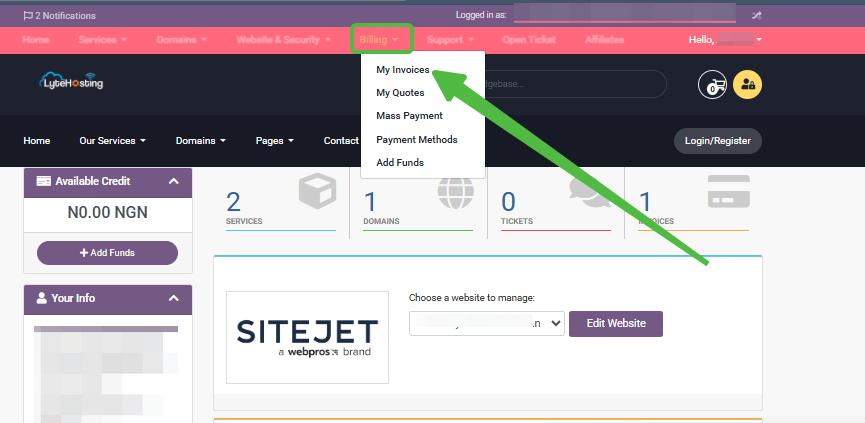
There, you’ll find a list of all your invoices. You can view, download, or print any invoice directly from this page.
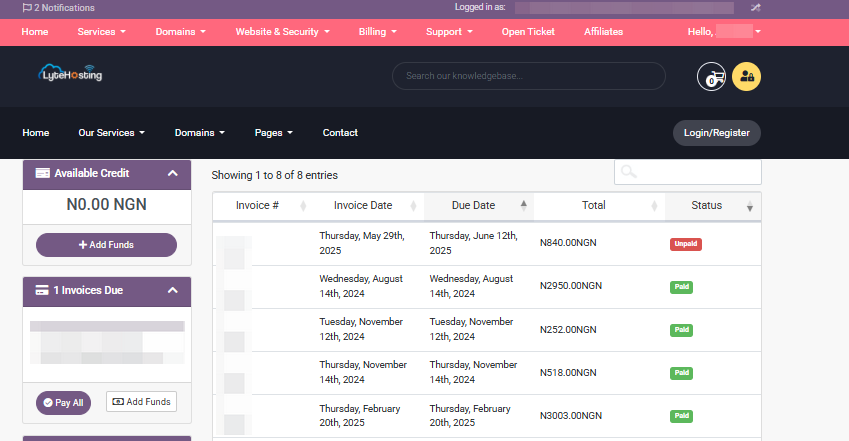
Tip: For your records, it's a good idea to download your invoices monthly or after each payment.




