This message typically indicates that your email account has exceeded its allocated storage limit, causing the server to be unable to deliver new messages or perform certain actions. The "cpsrvd" error is related to the control panel service handling email accounts, and the issue can be resolved by either deleting unnecessary emails or increasing your account's storage quota.
To view your cPanel account usage:
STEP 1: Log in to cPanel.
There are three methods to log into your cPanel.
- Method 1: Log in to your cPanel directly.
- Method 2: Log in to your cPanel through your Customer Portal.
Through your Customer Portal;
- Log in to your Customer Portal.
- Click on "Log in to cPanel".
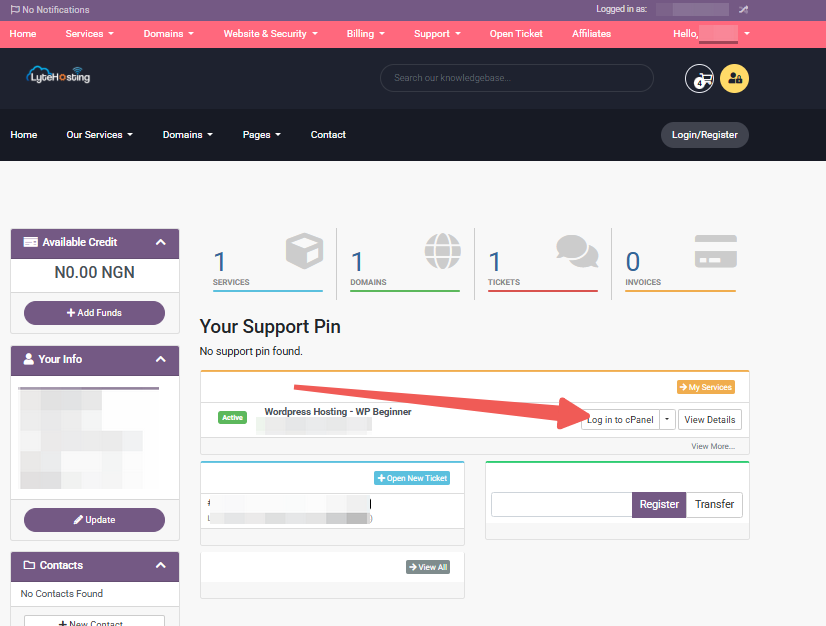
- Method 3: Log in using the details sent to your Email.
Through your Email;
- When you purchase a hosting plan, your cPanel login details (including username, password, and cPanel URL) are automatically sent to your registered email address. Simply check your inbox (or spam folder), locate the email, and use the provided credentials to access your cPanel.
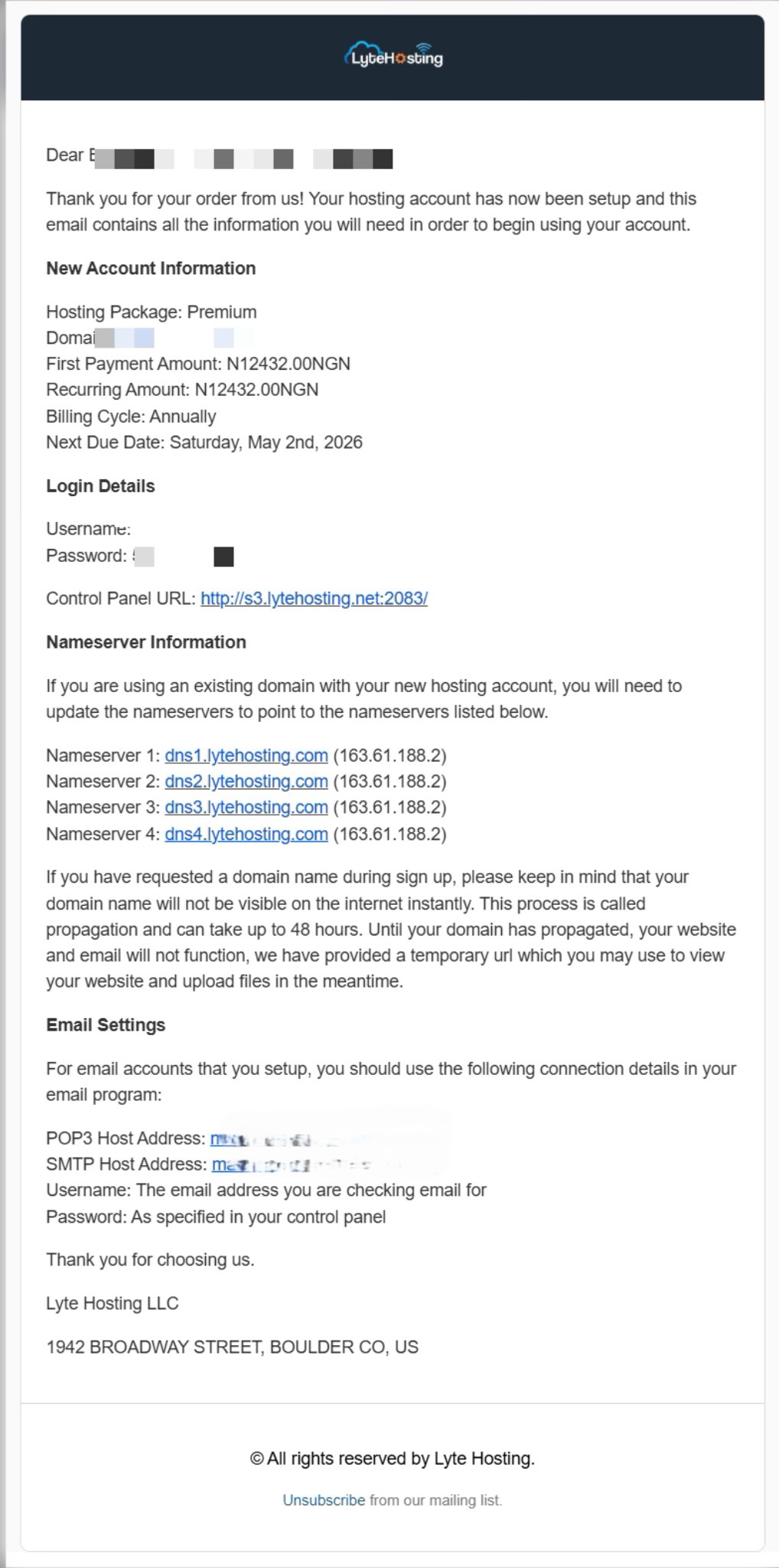
STEP 2: Go to the top right corner and find the Statistics section.
STEP 3: There, you'll see the Disk Usage.
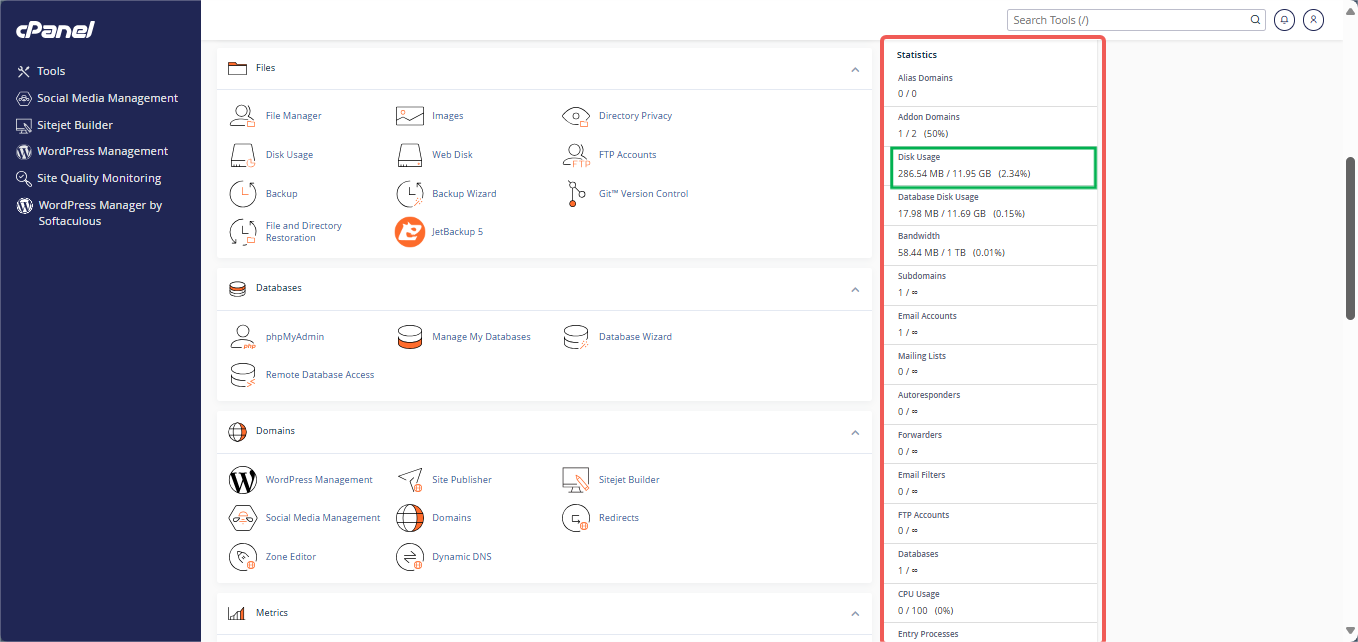
To view the quota of your individual email accounts:
STEP 1: Log in to cPanel (Refer to the steps above if you need guidance on accessing your cPanel.)
STEP 2: Locate the Email section and click on Email Accounts.
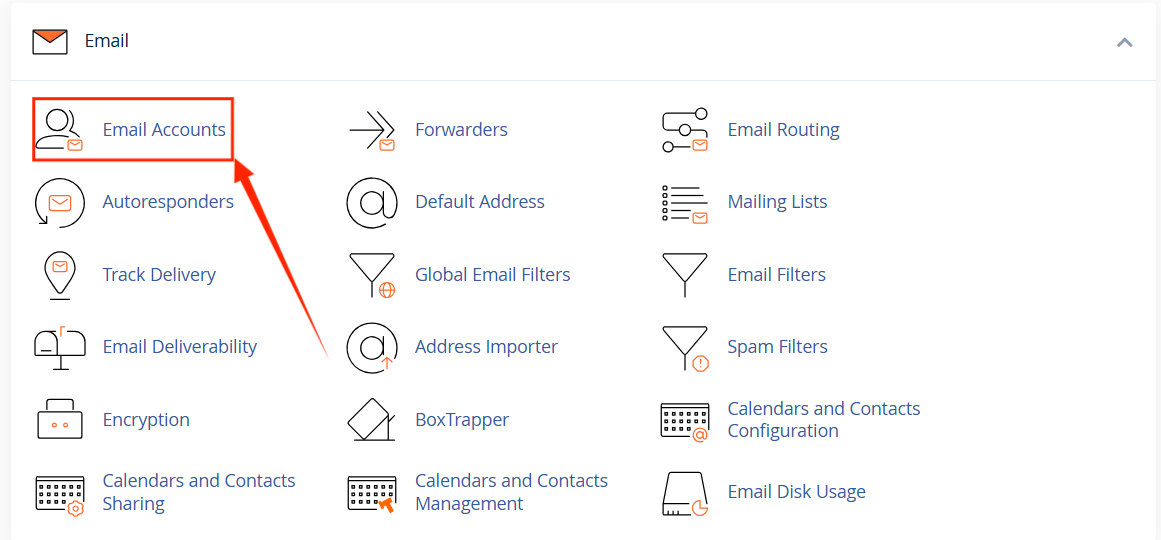
STEP 3: You will find the quota for each email account under the Storage column.
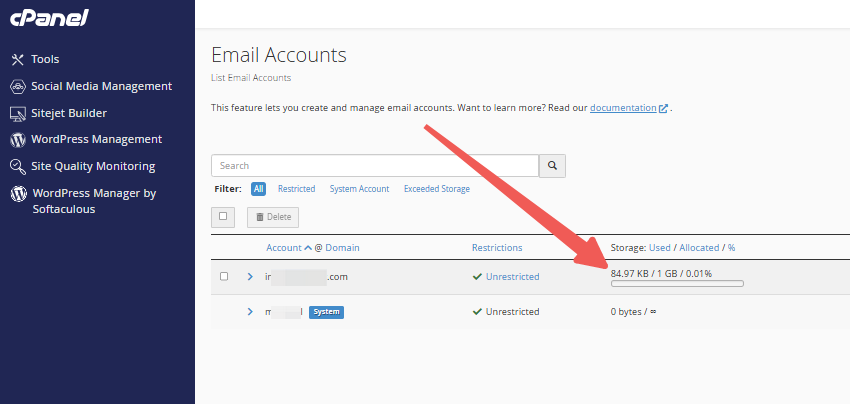
If both the email account and the cPanel are within their limits, please reach out to Support.
In the latest cPanel version, the way email quotas are calculated has changed slightly. This could result in old cached quotas causing the account to be disabled, even when it's no longer over quota. While this is an easy fix, it requires root access, which we can gladly provide. Please contact us through support or live chat for assistance.




