You might want to create a mailing list that lets you send emails to multiple recipients while ensuring each recipient’s email address remains private. While there are several mailing list scripts available online, phpList is highly recommended. It can be easily installed using LyteHosting’s auto-installer, Softaculous.
Steps to Install phpList Using Softaculous:
STEP 1: Log in to cPanel.
There are three methods to log into your cPanel.
- Method 1: Log in to your cPanel directly.
- Method 2: Log in to your cPanel through your Customer Portal.
Through your Customer Portal;
- Log in to your Customer Portal.
- Click on "Log in to cPanel".
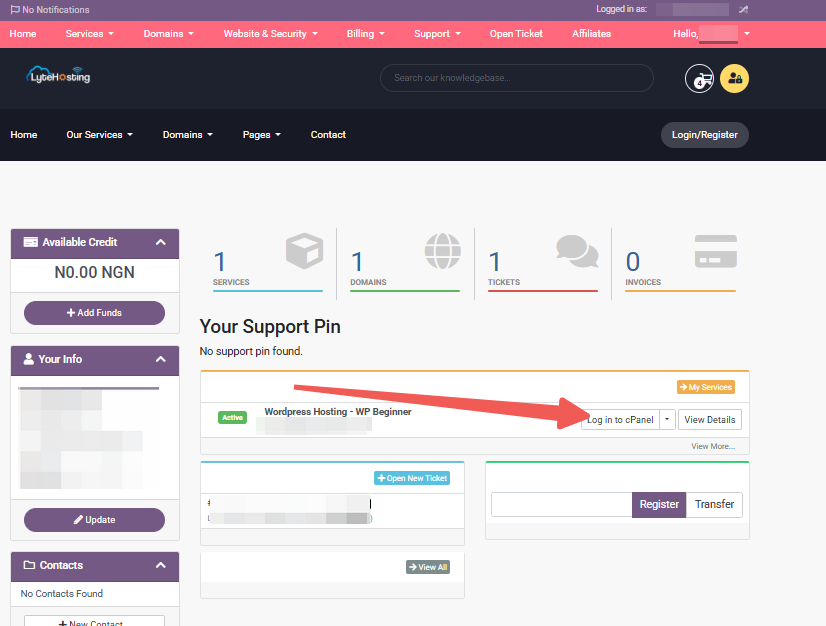
- Method 3: Log in using the details sent to your Email.
Through your Email;
- When you purchase a hosting plan, your cPanel login details (including username, password, and cPanel URL) are automatically sent to your registered email address. Simply check your inbox (or spam folder), locate the email, and use the provided credentials to access your cPanel.
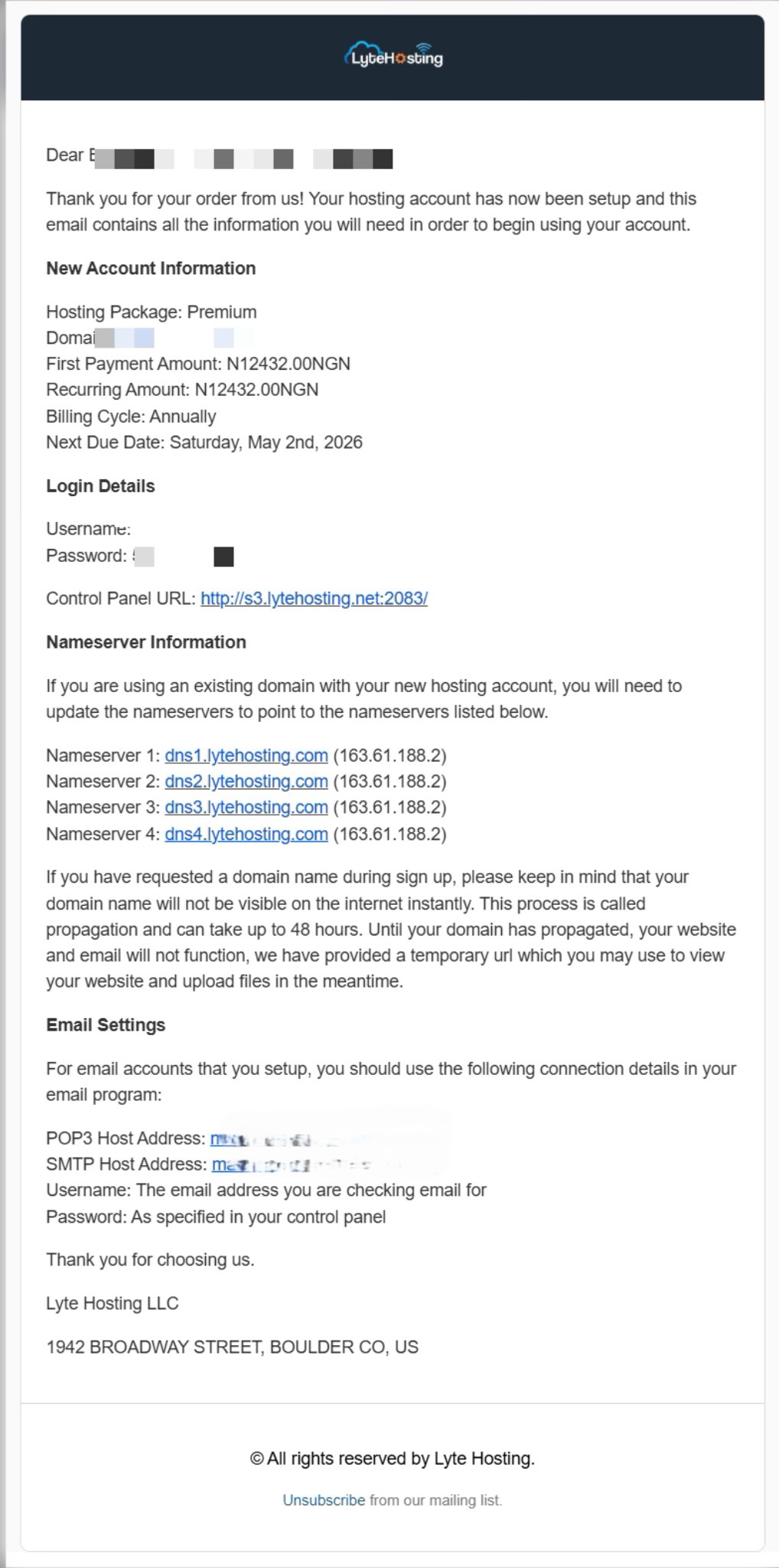
STEP 2: Locate the Software section and click Softaculous Apps Installer.
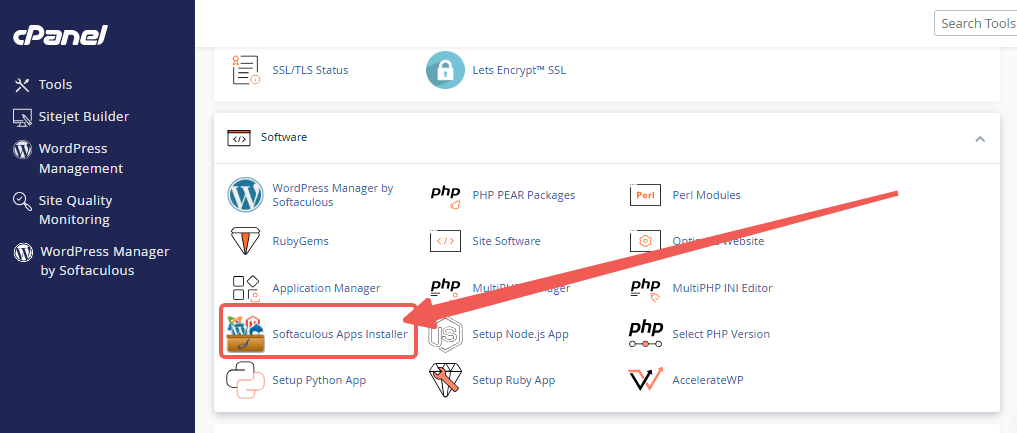
STEP 3: In the right-side menu, expand the Mails section and select phpList.
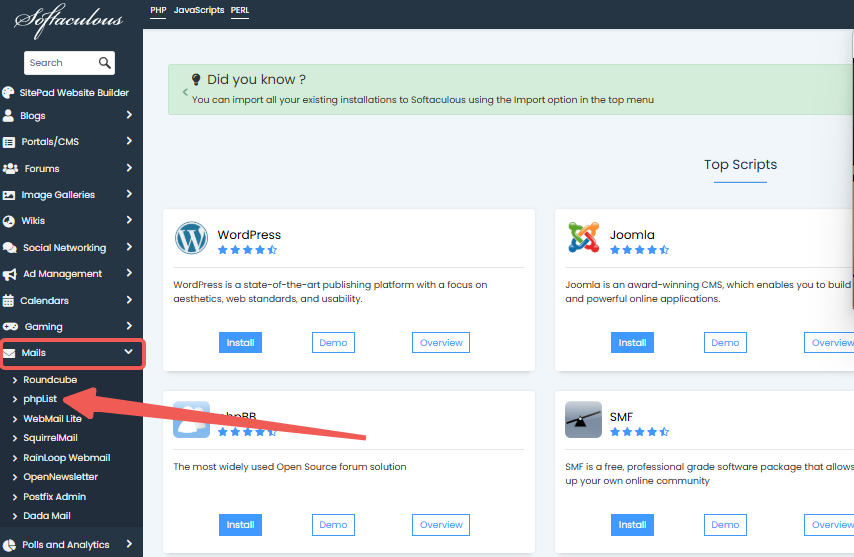
STEP 4: Click on Install Now to begin the installation process.
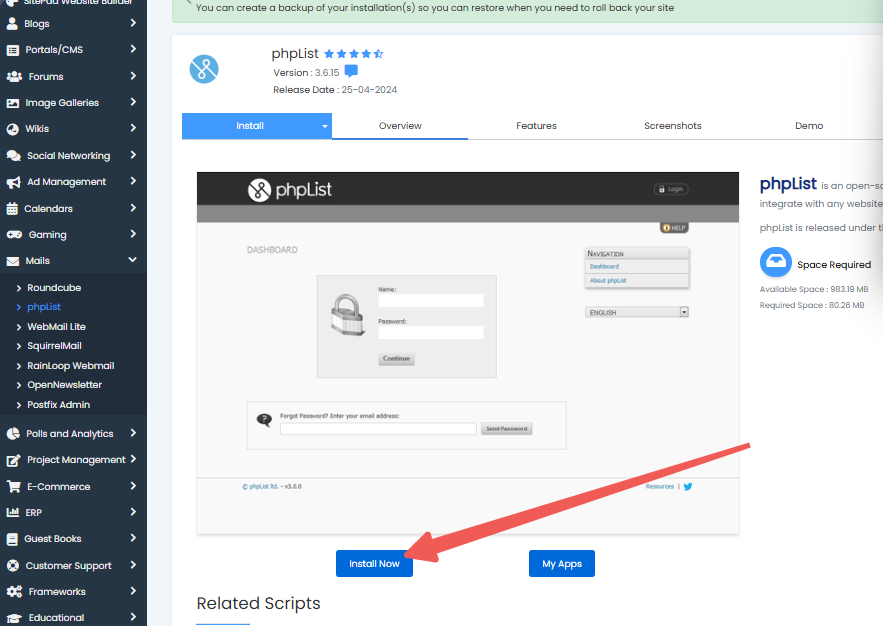
STEP 5: From the drop-down menu, choose the domain where you’d like to install phpList. Make sure the directory is empty and doesn’t already contain an existing CMS.
STEP 6: Customize the CRON Job timing if needed, or proceed with the default settings.
STEP 7: Enter the required information, such as Site Name, Admin Username, Admin Password, Real Name, and Admin Email Address.
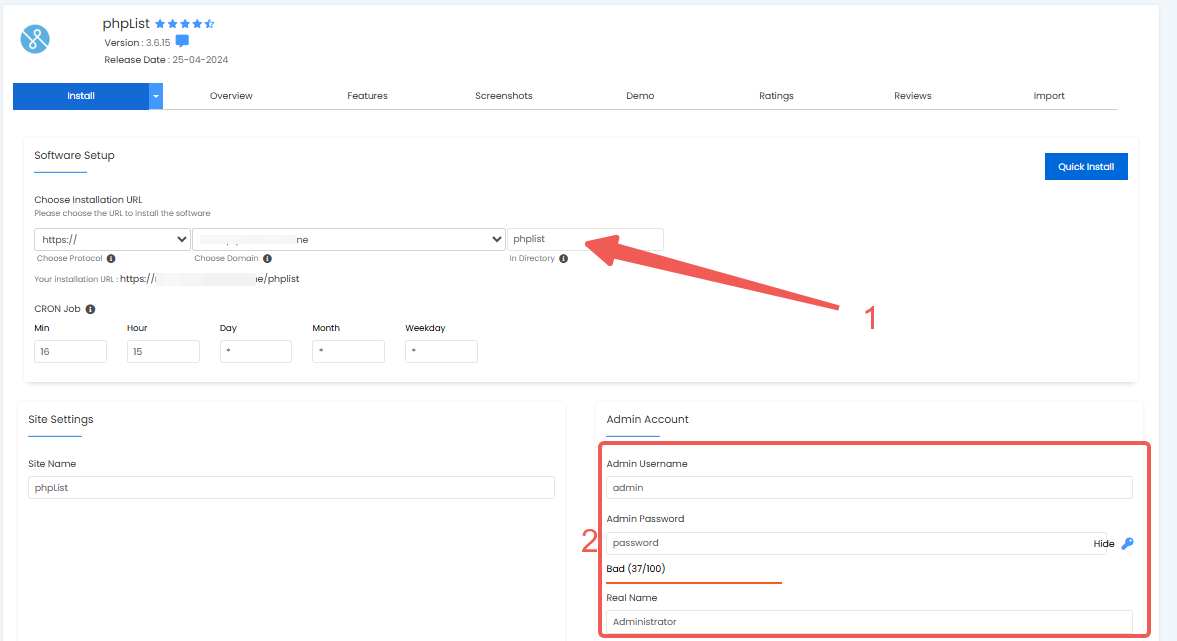
STEP 8: If you want to receive specific installation details via email, fill in the Email installation details box.
STEP 9: Click Install to complete the process.
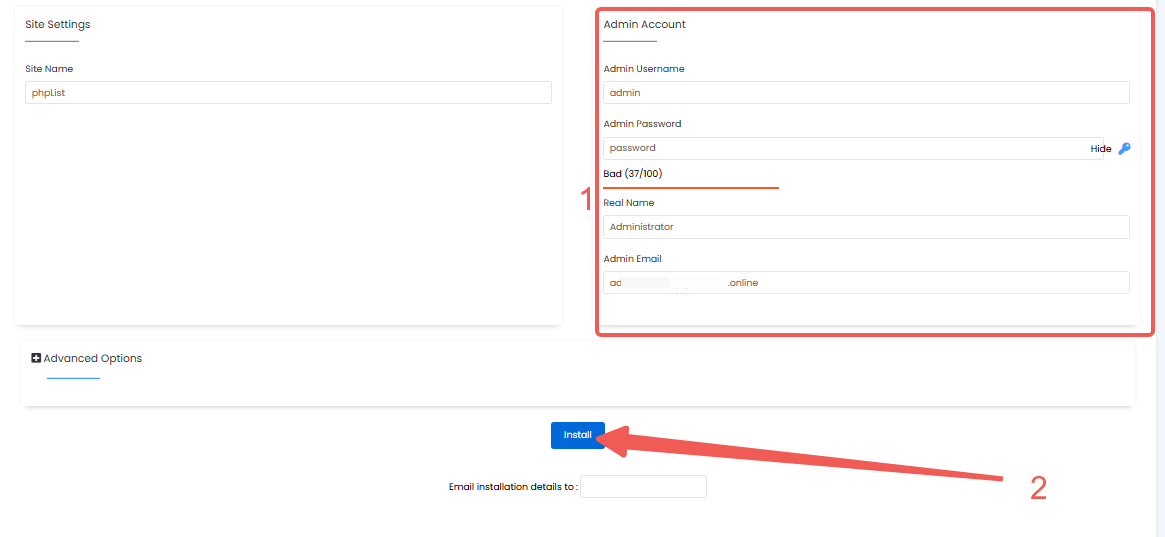
STEP 10: Once the installation is complete, a confirmation page will appear with the Administrative URL, allowing you to access your admin area.
Tip: Avoid sending emails to multiple recipients using the CC field, as this will expose their email addresses to others. For added privacy, use the BCC field, but keep in mind that managing frequent new recipients can become tedious.




